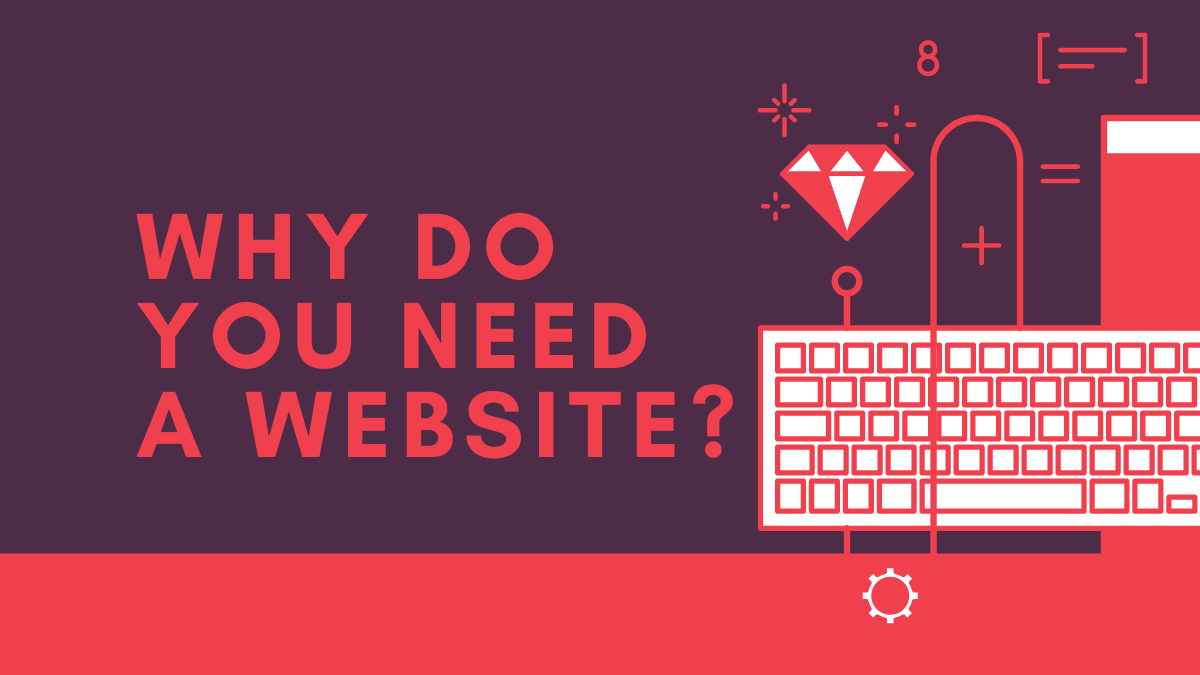
In the online world, a website is your home on the web. It’s where you can lay down roots and share what makes you unique with others. Your website should be a place that reflects who you are as a person or business – it should be an extension of your personality. Of course, if this all sounds like too much work to undertake on your own, there are plenty of Website Building Tools available to help build and maintain your site easier than ever!
Why do you need a website?
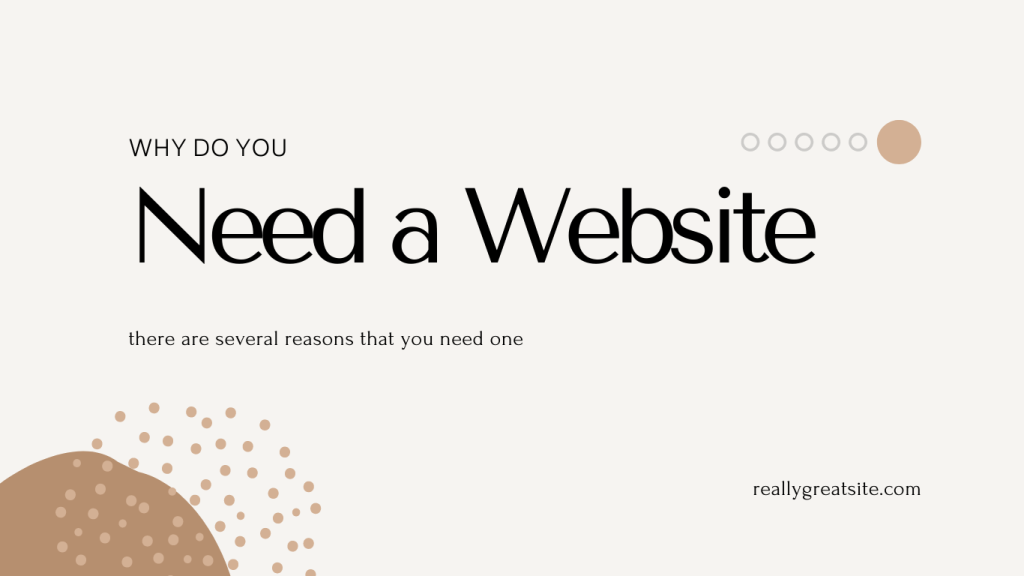
It’s a good question, and there are several reasons you need one.
First of all, it professionally presents your business.
Second, you can give information about yourself and what you provide.
And thirdly, it’s just another way to get the word out there that people will see! A website is one of those tools that are an excellent source for marketing through social media or even traditional media.
So now that you know why let’s look at the tools to build your website!
What tools do I need to create my site?
You don’t need anything except for a computer, internet connection, and the will to become an expert in something. However, if you are somewhat tech-savvy, it should be no problem to create your website.

You can start with WordPress, which is unrestricted, or choose one of many other platforms that are not free but still easy enough to use without any prior experience. It’s also possible to hire someone on Fiverr or Upwork who has design skills if you feel like you need some help creating the perfect look for your site.
Create a free blog with WordPress.com, and you can use the essential tools to create your site:
- Add pages and posts
- use any theme (including some great ones for non-profits)
- add photos or videos
- connect social media accounts like Facebook and Twitter
- make money from advertising on your page;
- etc.
It’s all free.
There are a lot more free website builder tools available.
How to use the tools and make your site look good?
The first step to good site optimization is finding the right tools. Here are some great free online resources for your use:
- Take Google’s PageSpeed Insights Test – This will give you a 0-100 based on how optimized it thinks your website is and what needs to be improved. Google also has an “advanced mode” where they list recommendations specifically for mobile sites too.
- WebPagetest – A more detailed report than Page Speed insight that gives performance scores by location (and page load time/download speed) as well as suggestions on optimizing images, caching data, etc.
- Smush Image Compression Tool – You can upload one image at a time or create an album in bulk. This tool will decrease the file size of your ideas without any noticeable quality loss.
- URL Shrink – A simple web app that shortens lengthy URLs (reduces bandwidth usage) by up to 80%.
- Website Feedback Tool – Enter a few sites you like, and this site gives you feedback on how they make with code samples at each step along the way.
- Google Analytics Site Speed Report – Gives suggestions for faster page load times based on data collected from their analytics service.
- Keep in mind these are just tools I use personally or have used before, so if there is something else out there better, please let me know! Now let’s get started making those changes.
Where can I find free or affordable templates for my website?
You can find free and low-cost templates on Dessign.net, Creative Market, Envato Elements, Graphic River, and Themeforest. In addition, popular DIY website builder platforms also have a directory of templates to choose from, such as Weebly’s Marketplace or Squarespace’s Template Store. You can search for these directories in your browser or go directly to their homepage:
- Weebly’s Marketplace
- Graphic River
- Squarespace Template Store
- Envato Elements
- Dessign.net
How do I choose a domain name for my new website?
The name you choose for your website is called the domain name. It should be relevant to your industry and easy to remember, but most importantly, it needs to be available. Some services will check to ensure your chosen domain is available.
After choosing a name for your website, the next step is to register it. It involves registering a specific domain with one of these services and paying them a fee to use that domain for some time (usually at least a year).
What should I include on my site – content, design, and structure?
When deciding what to include on your site, you should consider how it will discover. Search engines like Google scan websites for keywords and key phrases that contain relevant information about the website’s topic. Therefore, the more content you have related to these topics or headings (which look like this: ‘h*’), the better your search results will be.
Additionally, having a highly organized and easy-to-navigate website structure can increase conversions as users find it easier to find information about your product or service. An excellent example of this would be the site for Apple – they organize their products into categories such as ‘Computers’ and ‘Electronics,’ which makes figuring out what you want to buy much more superficial.
Finally, design is also an essential aspect of website content and structure. If your site looks unprofessional or isn’t easy for visitors to navigate, they will be less likely to use it and may even leave the page altogether. Make sure that you choose a web designer who knows what they are doing so their skills can fully convey your site’s message.
Do-it-yourself or hire a professional web designer?
When deciding whether to build your website yourself or hire a professional web designer, you should consider what kind of site you want. If there are specific features that you’re looking for (such as an online store), then hiring a designer will probably be necessary because building these types of sites requires specialized knowledge and skills. However, if all you need is a simple blog or informational site, you should be able to build it yourself in minutes (there are many programs like Squarespace and WordPress that make this process very easy).
This decision is based on your budget. Naturally, hiring an expert will cost more money than doing the work yourself; however, if you’re not interested in design or coding, it may be worth paying a bit more for someone.
Additionally, if you are trying to build your brand and get noticed by other people in the industry (like potential employers), having a well-designed site will show them that you know what goes into building an aesthetically pleasing website. However, this factor shouldn’t be the main reason why you’re hiring a designer, as it is more important to have quality content and structure on your site.
Finally, if you are going for a do-it-yourself approach, ensure that all of the necessary tools required for building or coding websites are correctly installed on your computer. Additionally, ensure that all of the essential programs (like Adobe Photoshop) have been downloaded. While this may sound like common sense, many people don’t realize that they need these tools until too late!
Examples of websites that are great for inspiration
Many websites can serve as inspiration for your site. However, some of the best ideas come from looking at what other successful sites have done right and learning how to apply it to your own business or personal brand!
Some great examples include Apple’s website – they organize their products into categories such as ‘Computers’ and ‘Electronics,’ which makes figuring out what you want to buy much more straightforward.
Another great example would be IKEA – their site is very organized and easy to navigate, as anyone can figure out how to use it after a few minutes of exploring its contents!
Finally, suppose your product or service has anything to do with fashion (such as clothing or makeup). In that case, sites like ASOS and Sephora are great for inspiration because they organize their products into categories (such as ‘dresses’ or ‘eyes’), making finding what you’re looking for easier.
Tips on how to promote your newly created website
Now that your website finishes, it’s time to promote the site so more people can view its contents! If you already have an established brand or business name (like Apple), then upgrading the new site should be easier than if your company was starting.
However, even if you’re a startup that doesn’t yet have much of an audience, there are still many ways you can promote your site without spending very much money or time. For example, using social media platforms like Facebook and Twitter to share the link is a great way to get more people interested in what you have created!
Linking back from other sites that mention your brand (such as forums) could help draw people to your site.
If you have the budget, paying for advertising could also be an excellent way to promote your website! However, this should only do once you have gained traction on social media and other free platforms.
Of course, no matter what kind of promotion strategy you choose, ensure that you promote your site consistently to get the best results!
Conclusion
WordPress that makes this process very easy).
This decision is based on your budget. Hiring an expert will cost more money than doing the work yourself; however, if you’re not interested in design or coding, it may be worth paying a bit more for someone. Additionally, if you are trying to build your website on a budget, WordPress themes can be found free or cheaply online.
Finally, if you hire an expert web designer (or do it yourself), ensure that your site is easy to navigate and has clearly defined categories so users know exactly where they should go! It will ensure that everyone gets the best experience possible when viewing your website.






