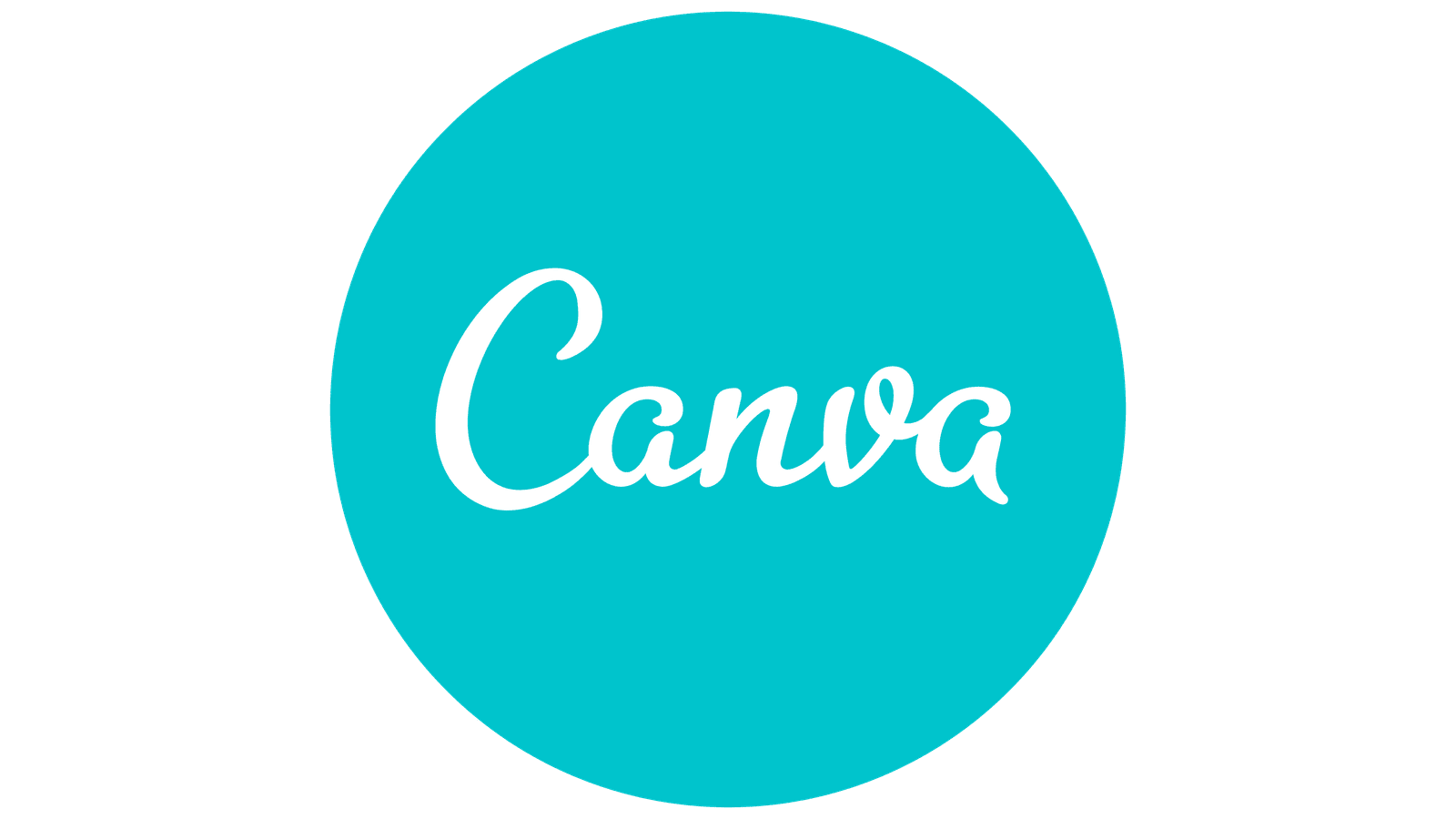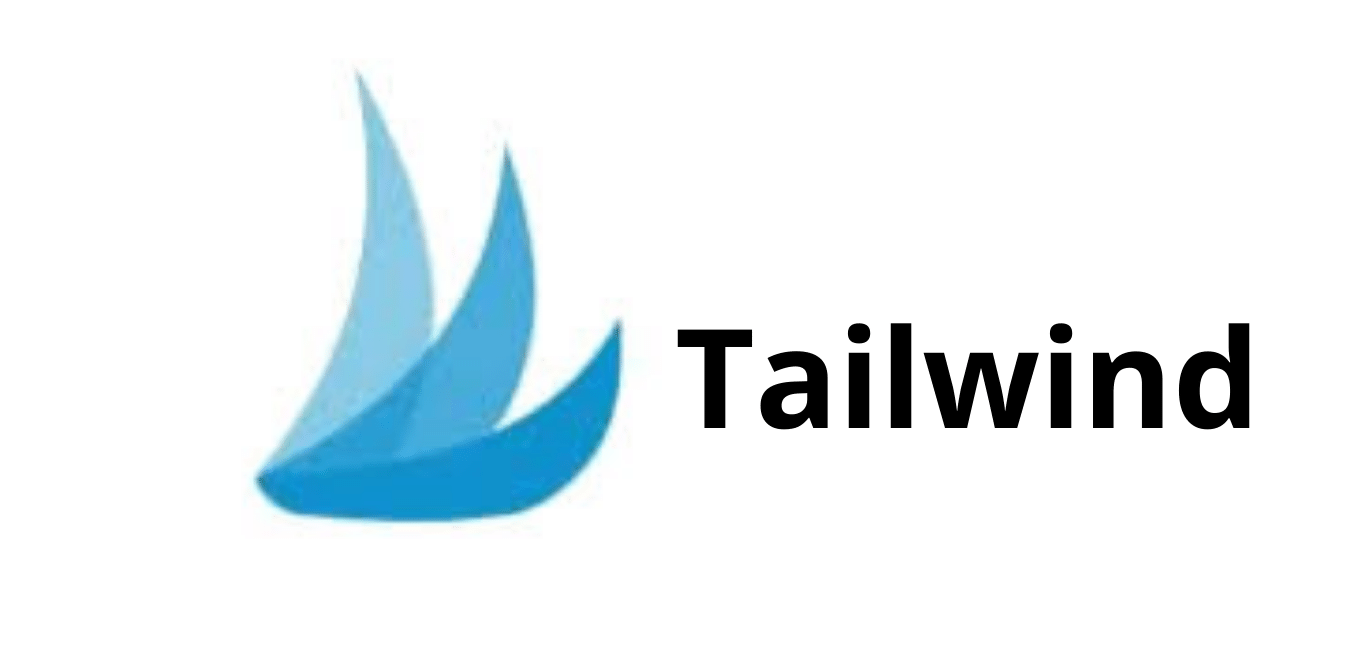As a Digital Marketer, I have used plenty of online marketing tools over the last 7 years. Some were very good, and some were ‘terrible.’ In this guide, I listed all my resources, the great tools, in my opinion (and which you should try to use). Of course, there may be better ones out there, but these work well for me at least! Most importantly, they’ve helped grow my business so much by helping cut costs while increasing revenue. Unfortunately, though the title is “online marketing,” many people think it’s just about SEO or social media -which aren’t really accurate- when typical marketers do a lot more than that: from email automation platforms to accounting software, etc.
I use Namecheap to buy domain names, and they’re great. The value for money is good, and their dashboard is simple to use. It’s just a shame that they don’t offer very competitive hosting plans, especially for WordPress users.
I use HostGator for Hosting services. If you’re looking for affordable hosting services that offer quality, reliability, and support at every level of the customer experience, HostGator is a great option. Just head on over to their site today to find out more about all the features they have available so you can start your website project with confidence!
I use SEMrush for all of my SEO needs. SEMrush is an all-in-one toolkit for all things SEO. Its primary function is to offer keyword analysis, so you can find what keywords are driving engagement and traffic in your niche. I know that many people love using Google’s keyword planner, but if you want more accurate data and better functionality, then use SEMrush instead.
OptinMonster

I use OptinMonster to manage my subscriber lists. It’s an awesome tool that makes it easy to create opt-in forms and popups on my WordPress site. In addition, I recently started using the Landing Page Monster with OptinMonster, which allows me to make landing pages directly inside of OptinMonster. This is really cool because it lets me build landing pages specifically for the offer I am promoting. This is something I have never been able to do before.
I use LongTailPro to enhance my keyword research for PBN sites greatly. The ability to export bulk data is a huge time saver and allows me to find keywords I would have never thought of searching for in the first place. The speed at which LongTailPro indexes new posts provides great content material for my network. I also really like that it shows the number of indexed pages for each domain and shows you which links are indexed.
I use the Pabbly email marketing service to manage my email marketing subscriptions. Pabbly is a marketing tool that helps you to create and manage your email marketing subscriptions. It also allows you to track the progress of your marketing campaigns and send regular updates to your email subscribers. Their service is straightforward to use and gives you a lot of options. It’s comprehensive, affordable and their customer service is fast and friendly. I recommend it for all small businesses that want to do marketing on autopilot or online marketers who outsource their email campaigns.
I use Canva to design all my blog post images, social media posts images, etc. Canva is a great design tool for beginners or creating a layout in a snap. Like the fact that they have two ways to create an image, one is for beginners, and another is a design option where professional designers will go. You can resize, crop, and add text to your image in just a few seconds. This is why I love this tool!
I use WPForms as my main contact form for all of my sites, and I love it. It works beautifully across browsers and devices – including mobile – and the HTML templating system is handy for customizing emails or hiding private info from bots. WPForms is easy to use even if you have no technical background, but the real potential of the plugin only unlocks when you get comfortable with hooks and filters. I’ve been using hooks and filters for a while now to add custom fields or conditional logic to my forms.
I use LeadPages for my landing pages to write less code. In addition, it makes it easier to quickly build a page in no time, especially when I work with clients and don’t want to explain the entire process of using LeadPages. Now, for my latest landing page, I needed several forms on one page. And this is where LeadPage’s GetForms addon comes in really handy.
I use Weebly for my blog, but I’m switching over to WordPress. A few days ago, I started the new site with a temporary design and content to have something up. I still have some work here and there with the site’s mobile responsiveness, but once it’s done, this will be my official website home.
I have used CyberGhost VPN for over a month now, and I’m delighted with it. The speeds are pretty good, much better than my old Vpn provider that sold me in the past its service with false promises. Before CyberGhost, I have tried several other VPN providers, but they were all in vain. Until now, CyberGhost is the first one that worked flawlessly for me; it stayed on 24/7 without disconnecting or slowing the internet down as my previous providers did.
I use Tailwind to manage my social media profiles on Instagram and Twitter, both historically known for their support of free expression. I use hashtags to increase my exposure and have even been able to get a head start on furthering my career through Twitter.
I use LinkedIn Learning to grow my skills. There is a ton of learning platforms, but why did I choose the LinkedIn Learning platform? Well, here you can find only true professionals. Those are people who want to grow their skills. Everyone can join the LinkedIn Learning platform. And for me, this is the best place to learn. I have no idea how many courses or training videos there are, but each course is very long and detailed.
I use Improvely Track, Test, and Optimize My Online Marketing Campaign. Improvely is so easy to use. I especially like the funnel feature, which lets me see where people are dropping off in the marketing process and what I can do to prevent it. I’ve been running online marketing campaigns for years, and Improvely has helped me improve my click-through rates by over 8% in the past six months.
I use Monday.com to organize my work. Sometimes I have a ton of projects at a time, and I’m not able to manage all of this. That time I need project management software. Also, I have a master list of all the articles I want to write, ordered by priority, with notes about what I hope to achieve with each one. The top of the list is constantly in flux as I move things around or add new ideas.
That’s my favorite resource. I used a lot of other tools, but we’ll get to those later!