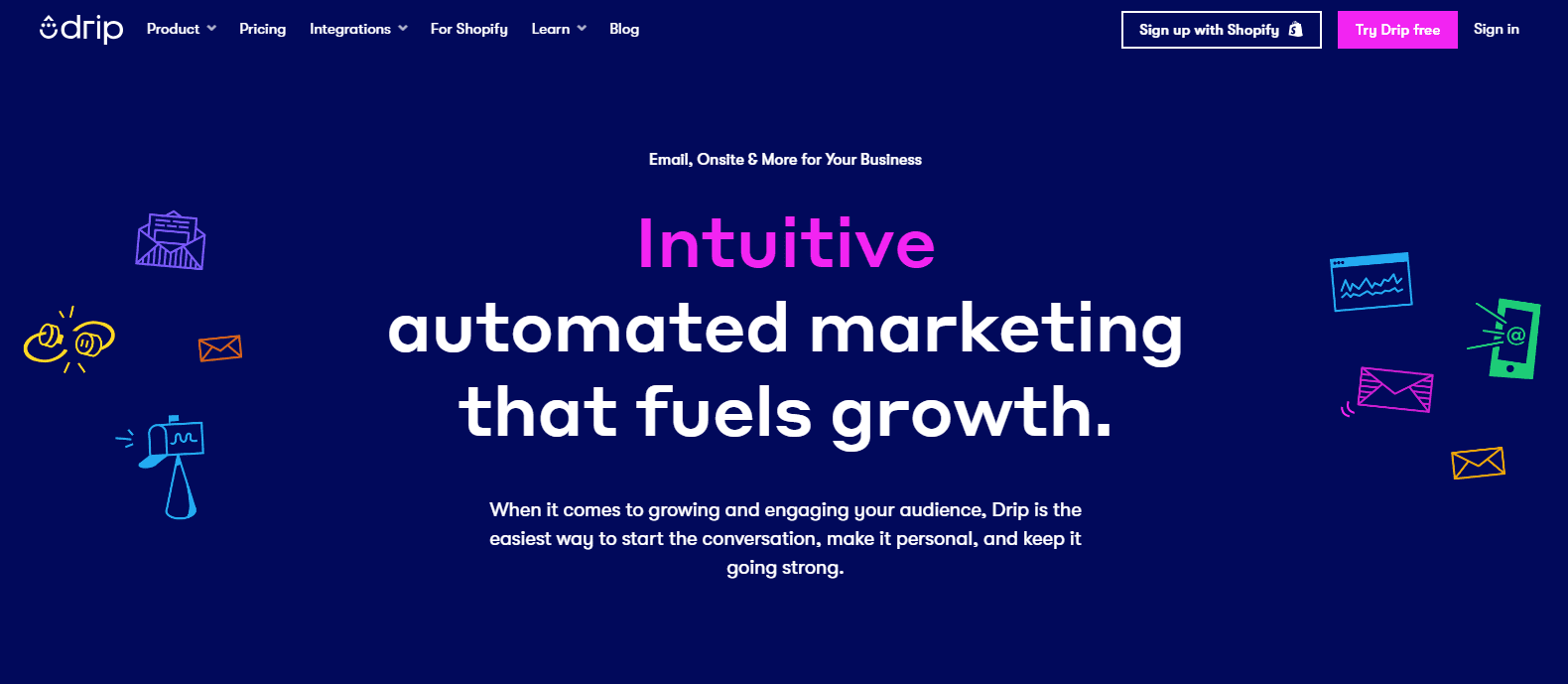Squarespace Review(2023): Is This Website Builder Worth Your Money?
Squarespace is an American website building and hosting company based in New York City, USA. It provides a software application as a solution to website structure and maintenance. In addition, it allows individuals to use pre-made website layouts and even drag-and-drop components to create and modify websites.
Squarespace is a very user-friendly website that offers an easy way to create beautiful, interactive websites. You can add images and text to the pages as well as videos from YouTube or Vimeo.
It also has free templates you can play around with, which make building your site even easier! The mobile version of Squarespace is just like their regular one, but in a smaller form, so it functions properly on any size screen, including tablets and smartphones. If you ever have trouble, I recommend contacting customer support through email because they are quick, patient, knowledgeable individuals who will answer all your questions promptly!
What is Squarespace?
Squarespace is a website building service that offers free templates and allows users to edit without coding knowledge.
It makes it easy for anyone, even those who don’t know anything about web design or programming, with its variety of customizable templates and the freedom to change every detail on your site.
You can choose what you want, but the Squarespace homepage is nice to look at. Among all the website creators we tested, hardly any other company recognizes how it can stage its product so excellently. Every little thing looks cool, fresh, and also flawless. So let’s see if the website builder follows suit.
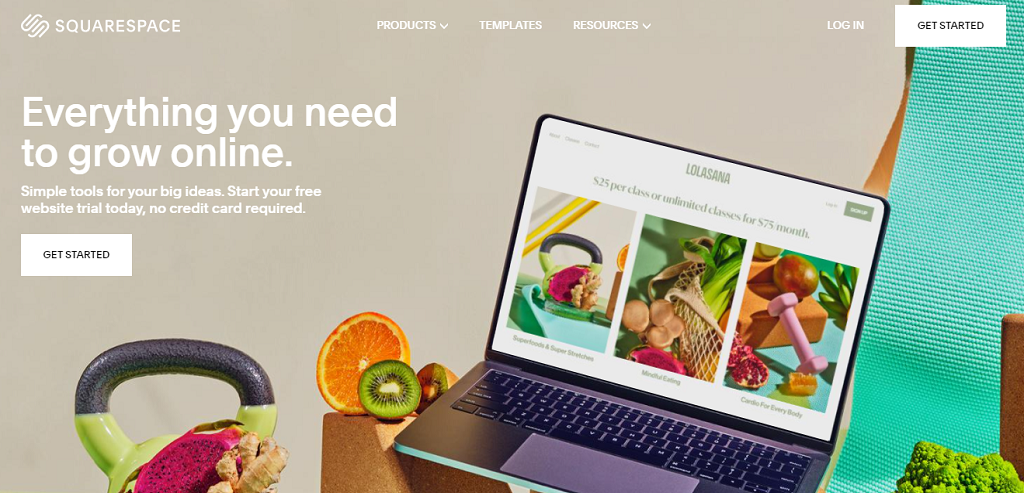
The latest version includes some brand new features like Cover Page Home Builder, Google Office, and Getty Images. The most crucial facet, however, is the editor’s ease of use.
It is possible to change material online without switching back and forth between the website manager and the preview setting. We’re big fans of inline customizations as it makes things less abstract and makes things faster.
Squarespace Pricing and Plans
Options for website design are a dime-a-dozen, and It is one of the more popular options. It’s free to sign up with them for trial accounts, but at $12/month, you’ll get access to all their features! One such feature they boast will allow users on any browser or mobile device without having to reconfigure your site each time as some other companies require. Plus, if you’re not satisfied during your 14 days free trial period, cancel before it expires by calling customer support (they have 24-hour service).
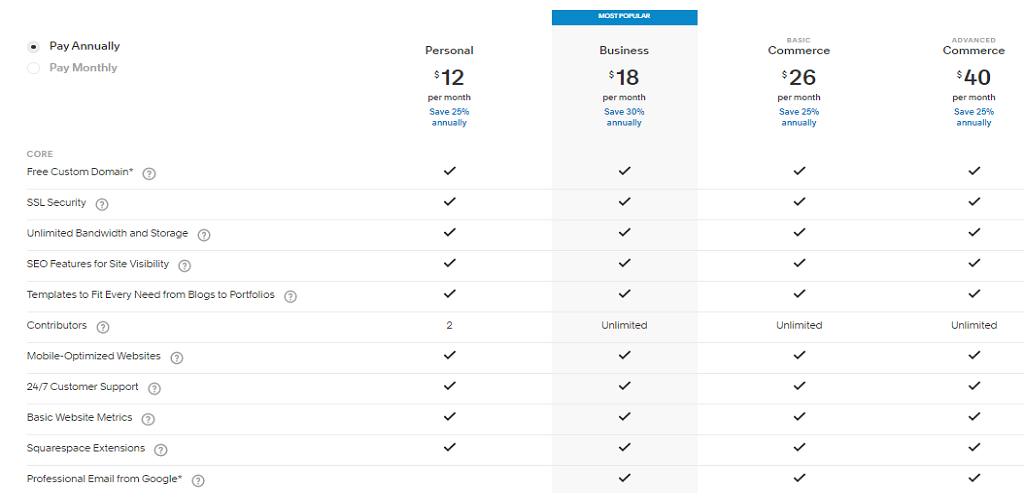
There are 4 pricing plans available:
- Personal price- $16 per month
- Business price- $26 monthly
- Base trading price- $30 monthly
- Advanced Commerce price- $46 monthly
You see regular monthly costs of $ 12, $ 18, $ 26, and $ 40, respectively, for the four strategies above.
Suppose you want to try the item before purchasing it. In that case, you can take advantage of a free two-week trial yourself (with extensions available if you don’t bother building your website within that period).
You can also get 10% off all Squarespace plans for a limited time by clicking this weblink and using code PARTNER10 at checkout.
Overview Squarespace Features
Squarespace has excellent features. Everything is thoughtful, absolutely nothing is half-baked, and they constantly go above and beyond their competitors.
This is one of the most popular and trusted web hosting services in use today. They have several features that make it easy to build your own, professional-quality website without being an expert or spending any money on design software. In addition, Squarespace includes all the tools you need for capturing visitors with beautiful designs like galleries, contact forms, and event calendars – everything they will ever need from start to finish!
Your blog writing is superb. It’s the best of any website contractor – they are the only website builder who can deploy competitors to WordPress. There is a long list of features: Markdown, RSS, Tags, Groups, Drafts, Notes, Small Quantities, Customizable Links, and a lot more. Plus, excellent support for multiple factors.
E-commerce Features
Squarespace Review has the best eCommerce features of any website contractor – although I want to highlight the part of this sentence responsible for creating websites. That’s because there is a class of website contractors like Shopify that are entirely built for eCommerce. These are eCommerce website builders.
Among the eCommerce website contractors, It’s a great option. I rated 944 eCommerce website owners in 2018, and Squarespace was among the top 3 eCommerce website builders for customer satisfaction. The top was Shopify. When is the right time to start using Squarespace through Shopify?
Well, It is usually less complicated to use. For example, Shopify’s page editor is a WYSIWYG editor that can feel clumsy:
Additionally, personalizing styles in Shopify can usually require editing and improving code. Customizing themes in Squarespace is much more convenient.
That said, Squarespace will certainly never match Shopify’s capabilities. That makes sense with ease: Squarespace supports different websites, and Shopify only supports e-commerce websites – they even took care of creating Application Shop with over 3,000 applications from designers.
SEO
Here are some guides: Internet site creators are all roughly equal to search engine optimization. There are certainly some search engine optimization technology features that you need in a website builder – it’s just that a lot of website builders support them.
Squarespace doesn’t try to sell customers with poor Search Engine Optimization upgrades with noun strings, unlike other site builders. (Don’t use an SEO tool that comes with your internet site builder. Instead, switch straight to the industry-standard devices: SEMRush or Whitespark.)
Squarespace has tools that you can use to perform many of the functions required for search engine optimization:
AMP Support: AMP (Accelerated Mobile Pages) IS is a Google campaign that creates lightweight versions of Internet pages that load quickly on mobile phones. Using AMP has no direct impact on your rankings. However, it can undoubtedly help indirectly. Squarespace is one of the few internet site contractors that manage AMP pages.
Meta titles and summaries: Squarespace allowed you to customize meta titles and descriptions for web pages and blog posts. These will display in the search engine results. Yours is vital to ranking, while meta-summaries won’t affect your position (so you don’t have to personalize them).
Customized URLs: Squarespace lets you personalize links. That is essential – key links with target keyword phrases are helpful for search engine optimization (note the LINK for this website? It’s just a / Squarespace review).
Domains and Email
Your domain is the Internet address with which you can be found as an example. Our example is you can buy a domain from Squarespace or link your domain name if you currently have one.
You get an accessible environment for one year when you sign up for an annual paid strategy. After that, it’s only entirely free for the first year. After that, your domain name will undoubtedly renew at the introductory price.
A readily available domain that suits your website, adds it to your shopping cart, and then goes through the few steps to purchase and register your domain. Prices vary between $ 20 and $ 70 per year, especially for specific domain names like “legal” or “model.” Salons are much more expensive than significant domains like example.com.
Squarespace Extensions
Although most of Squarespace’s functionality is built right into the system, it also has an app store if you want to add additional components. The Squarespace Extensions Store has 23 very carefully selected third-party applications to help you manage, expand, and improve your website.
Squarespace’s applications divide into four main classifications:
- Shipping and also satisfaction
- Finances
- Inventory as well as products
- Sales and Promotion and Marketing
In addition, you can find a mix of complementary and paid apps, including Printful, Quickbooks, ShipStation, and TaxJar. While the option isn’t essential, there should be enough discoveries to give your website a boost!
Images Features
The Squarespace pricing image handling is excellent, too; image manipulation and management devices are among the most critical functions of the platform.
You can easily resize, plant, or rotate any image you contribute to your site in Squarespace.
You can also select a “focus” in images. These aids ensure that regardless of the tool a user sees your website on, they always see the part of the photo that interests you most.
In this day and age of responsive websites where images have been resized according to the tool, this can be a bit of a lifesaver in terms of layout and ensuring that your ideas always “make sense” regardless of the device they made. Are using.
It gives you tons of different discussion options (made up of slideshows, carousels, and grids), and all of them look amazing. That makes Squarespace an attractive choice for photographers who need a website to showcase their portfolio.
So overall, ample green light for the way Squarespace is looking after images.
Integration
You can only use Squarespace’s “Cost Blocks and Integrations” if you have a “Business” plan or higher. These allow you to link your website to third-party apps and solutions such as OpenTable, Amazon.com, Mailchimp, and Chownow.
If you’re a Google Work customer, you can also manage many of your account features right from the Squarespace user interface.
Squarespace Customer Support
It is a website building company that offers templates, tools, and hosting to build your own site. It’s affordable for any budget or complexity level – from personal blogs to e-commerce stores with live chat support. Squarespace also has customer service available Monday through Friday, 9:00 am – 7:30 pm EST on the phone and email, as well as an active online forum where you can find help 24/7!

- Live entertainment Monday through Friday
- Support social media websites around the clock via Twitter
- 24/7 email support
- incoming database
- Community forum
- Video tutorials
So you might be wondering why Squarespace isn’t getting an ideal 5/5. This builder does not currently use phone support, which is an essential element for some. Even so, we still rate Squarespace for its customer support – especially its ubiquitous database.
The Squarespace database contains articles, overviews, and video tutorials. You can also register for webinars or participate in discussions on the online community forum.
It’s just one of the most extensive and trusted support agencies out there. We recommend doing an inspection there first, as you will very likely find your answer without the need for real-time chat or email assistance.
Squarespace Money-Back Guarantee
All Squarespace subscriptions are independent of one another. That means that canceling one service will not immediately cancel or refund your other subscriptions. However, they automatically issue a full refund if you cancel an annual website subscription within the first 14 days of membership. Still, it has to be for your entire year’s worth—so no refunds on monthly subscribers!
Squarespace Alternatives
Countless people want the Website Builder software program to help with Topics, Drag, Decrease, and Domain Names.
It isn’t easy to know if the software application you have chosen is correct for you. So we’ve put together a Website Home Builder software list where the reviewers picked the best total versus Squarespace’s.
You can use the reviewer information to see how Squarespace is stacking up against the competition and examine ratings from current and past users. WordPress.com, Wix, Google Sites, and Duda are the best-known alternatives and rivals Squarespace.
Conclusion
Squarespace is one of the top website builders in today’s competitive market. With its Low Price and Top Features Rating, it may be best for individuals or small businesses that need a quick way to get themselves established with contemporary-looking websites. Squarespace has two uses: primary brochure websites (good for just getting started) or profiles sites (perfect if you want to emphasize an image).
Say you’re an artist, digital photographer, or artist, or you’re developing a website for a one-off occasion like a wedding party. In that case, Squarespace is also a perfect mobile-friendly platform for you (and one that is consistently very easy to use). It’s also an excellent platform for companies selling groceries – pictures of dishes.
Thanks to the shopping functions, companies need a primary internet shop or shopping cart system. You might also discover Squarespace as a great option. Because it’s an organized service, you don’t have to worry about web server updates or security beyond the usual precautions with passwords when using Squarespace.
Squarespace is a website builder that streamlines web design and site development to just a handful of super-easy actions. The system is known for sensational style themes geared toward business as well as creative thinking. Whether you're skilled in running a website or just getting started, site contractors, such as Squarespace, can help you get on the internet in a fraction of the moment.
- Beautiful, responsive designs that accommodate mobile screens
- Strong uptime
- Deep selling capabilities, including digital downloads
- Free domain name with the purchase
- You can make truly stunning websites.
- Free SSL certificate
- Good help and analytics tools
- You can't switch templates in the new version
- Can perform slowly
- No free pricing option
- Little customization for mobile sites
- No phone support
Tags: best free website builderBest Website BuilderBest Website Buildersbuildingcheapest website buildereasy website builderfree website buildersquarespaceTop Website BuilderwebsiteWebsite Builderwebsite builderswebsite creatorwebsite maker
I am Sajal. A Freelancer, a blogger, a Freelance Content Writer, and a geek when it comes to anything related to online marketing. Stay connected to me. Leave a comment if you like my articles.