ProWorkflow Review(2023): Is It Best Project Management Software?
ProWorkflow is an innovative project management software designed by Julian Stone as a “solution to internal workflow and communication needs.”
However, after its introduction in 2002, it was so effective that it quickly led to a broader range of customers and eventually made it to the primary market. ProWorkflow obtains from ProActive Software Ltd in 2003. Although initially marketed and explicitly marketed as downloadable, ProWorkflow is currently primarily web-based.
As the name would indeed suggest, ProWorkflow’s endurance depends on its ability to promote much better interaction and increase performance on routine procedures.
Over the past fourteen years, ProWorkflow has been used primarily by various innovative agencies and modern technology companies to create over 2,138,547 tasks. It is currently used in 100 countries, although most customers are from the US and other English-speaking countries. Notable customers are NV Interactive and Australian Unity.
What is ProWorkflow?
ProWorkflow is a web-based project management application that allows managers and employees to plan, track, and collaborate to improve project delivery.
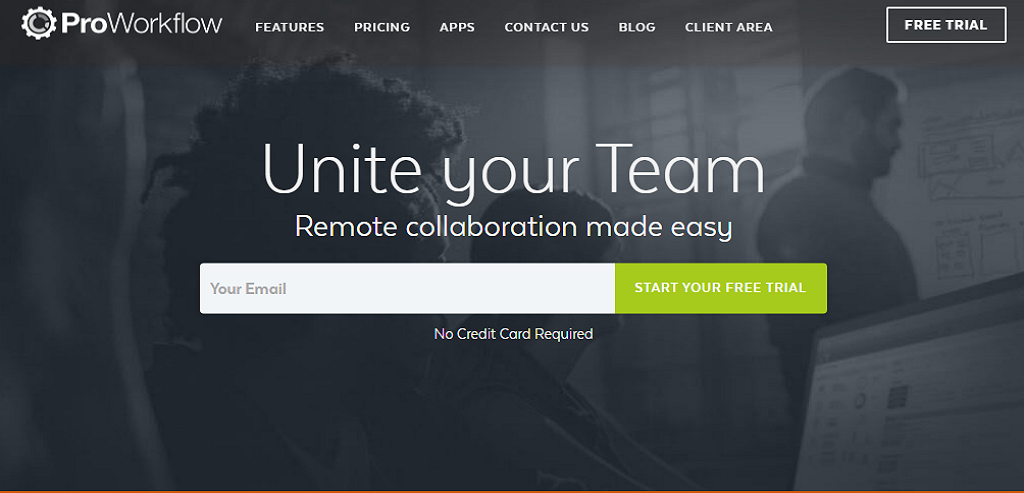
ProWorkflow was founded in 2002 by CEO Julian Stone. The idea for ProWorkflow was to support the internal workflow, but the early sale of the product indicated that there was an opportunity to expand to support outside companies.
In 2003, ProActive Software Limited acquired ProWorkflow. Once purchased, it offers a download (and remains available for download in some cases). Thanks to technological growth, the popular form of delivery is now software-as-a-service.
The idea arose from creating a primary PalmPilot job tracking app with a time tracking feature added later. Knowing that this could benefit other companies, Julian worked with software developer Alan Barlow to create it as an online app that could become ProWorkflow v1. However, the immediate release was a code download. As such, the first sale, a one-time code download fee of $70, was just an hour after it launched.
In 2003, John Walley enrolled ProActive Software as Director / Chairman to provide mentoring and advice to support company growth and strategy.
ProWorkflow Pricing and Plans
ProWorkflow offers two tiers of pricing. It’s standard and premium plans. They range from under $20/month to $99/month, depending on the number of users and apps you need to support. The standard plan includes the core features of ProWorkflow but limits you to 5 apps, while the premium plan allows up to an unlimited number.
Here are some key points on their pricing tiers:
The Standard Plan is $20/month for five devices and five users (for a total cost of $95/year). Each additional device is $2/month, and each other user is $1.50/month.

It’s possible to purchase the Premium plan for $99/year. You can buy an annual subscription and receive additional features like Hosted Workflows (see below), priority support, custom domain name, free Infusionsoft account integration, and unlimited users and apps.
The Premium plan includes:
Unlimited devices and users (for a total cost of $99/year) Additional “Hosted Workflows” that will allow you to streamline complex processes like onboarding, training, support, or sales workflow within your team. That is helpful for business owners to enable their employees to handle assigning leads, generating proposals, handoffs, and more.
Each additional user is $1.50/month ($18/year) for the Standard plan. The Premium plan is a flat rate of $30/user/month (which averages out to ~$300/user/year). That is a big difference, but because the Premium plan includes multiple licenses of ProWorkflow (i.e., you can install it on all machines used by your staff) that costs are essentially shared across all users, making this an affordable option for small businesses who want to invest in building their automation and workflow solutions without having to hire developers.
Household Licensing:
Because each user will need ProWorkflow, it makes sense (if you’re supporting more than one employee) that your staff would share a single license of ProWorkflow so they can all use the same app on their own devices. So, for example, if you want your salesperson and your customer service person to each be able to use ProWorkflow on their own devices, then you’d purchase two licenses of the Premium plan at the cost of $120/year. That lets each user have their copy but still share the same license key.
Every user will need a subscription because you can’t log into the ProWorkflow app without one. Because of that, the cost for each user is $36/year ($18+$18) if you purchased two standard licenses at $95/year.
You can sign up for a free 14-day trial of ProWorkflow without a credit card by filling in some simple information like your name and email address.
Tests can take a month if you determine you need additional time to evaluate the product. Suppose you have any questions about ProWorkflow’s pricing or sales. In that case, you can email the company directly or request customer service and support (Invoice requests must be addressed individually to the accounting department—all contact information is on the company’s website.
Overview of ProWorkflow Features
You can manage your time, track tasks, and stay in touch with team members through the built-in messaging tool.
One of its regular features is to keep you on schedule by tracking what needs doing at any given moment. You could also use it to organize all those outstanding items sitting around for months now! The app’s task management feature will help make sure each job gets completed – not just started but finished too, so there are no loose ends left behind when a project wraps up!
Using this application couldn’t be easier: log into the account from whichever device suits your current lifestyle, then navigate using one or more tabs across the top navigation bar depending on which function you’re looking for (e.g., Tasks).
Ease Of Use
When you log in directly to your ProWorkflow page for the first time, a valuable start window will accompany you in setting your password, including employees and customers. You can also load a sample project instead of starting with a blank canvas.
I like similar functional aids, and frankly, the experience improves from there. Once you have completed these actions, you are sure to embark on a guided feature journey. Tours identical to these are becoming more common in project management software applications.
I’m glad; It’s a great way to instantly show brand new customers how to use a new product mentoring tool. It works exceptionally well.
Once you are done with these first few actions, you will undoubtedly present with the ProWorkflow user interface. Personally, however, I assume that it has improved a lot over time; In fact, it’s one of the much better interfaces I’ve seen recently.
It’s neatly arranged with tabs for tasks, notes, calls, and timesheets – there’s also a “home” switch. But, in all honesty, I’m assuming the homepage (or control panel) in ProWorkflow is just one of the most effective I’ve seen.
So a lot for the control panel, but what about the project page where the actual project management occurs? I am happy to report that there are also all roses downstairs. Creating a brand new project is entirely painless. You can get one started with marginal information right away if you like insufficient information or load quickly.
ProWorkflow has a solid set of tools for project management of criteria that work well and work inconsistently. One of the essential characteristics consists of:
Projects
In ProWorkflow, a large part of the customer’s time is invested in the project control panel, in which all tasks, messages, time access, files, price estimates, and billing for a project display.
This control panel can schedule tasks, change fees and manage sources, time, and prices. In addition, customers approved on the account can submit brand new project requests directly into the system, saving time and facilitating a much better interaction.
Task Management
Every project in ProWorkflow divide into several tasks. Insignificant, ProWorkflow duties consist of the primary activities or actions required to complete the project and can include “Start / Due dates, assigned times, assigned employees, status, file attachments, and more.” Tasks are developed and managed promptly with the ProWorkflow mass task editor and can be determined not only for external customers and specialists but also for routine customers.
Conveniently, tasks don’t have to come from mom and dad projects all the time, which means you can still set and track random tasks (like paying expenses, finishing the payroll, buying supplies, etc.). The task page itself is customizable and may appear. The filtration system depends in several ways on how you want to arrange your job (depending on the due date, stand, customer, or what you have).
Time Tracking
While the time in ProWorkflow can record by hand, every customer also can use an excellent built-in stopwatch that immediately tracks and documents the time for personal tasks. You can also follow the time using the mobile application or using the desktop and time tracker widgets.
To better optimize time tracking, you can click on the task you want to record, drag and drop it onto your timesheet, and even send multiple time accesses simultaneously. In addition, these timesheet documents are incomparably easy to modify and move.
Supervisors and administrators can view a summary of time recorded by customers across the account each week and then create, print, and export customized timesheet reports (from the Summary tab).
Timelines
Each project provides a “timeline” that shows ProWorkflow’s response to a CriterionGantt chart. The timeline stands for tasks and taskbars (color-coded depending on the status) and organizes them along a grid. All functions on the timeline can be edited by either expanding banks or dragging and dropping them in the reverse or temporal direction.
Timelines can filter systems to show only appropriate data – such as upcoming tasks or overdue tasks – and can be exported or published to meet reporting goals. The Timeline page in ProWorkflow also shows the intended amount of resources for your studies and assignments, highlights potential resource disputes or problems, and helps you plan lessons appropriately.
Resource Management
The project leaders followed the resource plans and tasks and provided information about each project and task. In addition, they offer the alternative of reviewing the resource plans every time a brand new job product develops. By clicking the Activity> Employees tab, managers and administrators can also see which customers are currently directly logged into ProWorkflow and what tasks these customers are currently pursuing.
As mentioned above, on the information page of each project, you can find basic work estimates below the schedule. However, the employee workload schedule report also shows you the daily set hours for each team member.
The system can filter this data record by customer and day (day, week, month, or year). First, assess the distinction between the total time tracked and the time that indicates the set time or comparison time and the number of days a person has visited ProWorkflow.
Reporting
While ProWorkflow offers a variety of built-in reports “to get you started,” it also uses a comprehensive and well-customized report builder for those times “when you need more specific information.”
The prepackaged reports are appropriately designed and cover everything from work, efficiency, and sources to quotes, bills, tasks, tasks, and time. However, suppose none of the existing reports are sufficient for your goals. In this case, the custom reporting features just let you choose the data you want to analyze and create your data set by hand.
Regardless of whether they are customized or prefabricated, all reports can be exported directly in XML, CSV, and PDF styles and opened in MS Excel.
Quotes & Invoicing
ProWorkflow uses some hassle-free reward features that can significantly streamline your pricing and invoicing processes. For example, both the billing and price estimation plugins work similarly to ensure that “once you’ve learned one, you’ll know how to use the other.” In addition, quotes and invoices, if developed, can be sent directly to customers. For more information about these extra features, see the integration section of this review.
Mobile Apps
ProWorkflow’s recently redesigned mobile apps are just mobile variations of their regular page. You will undoubtedly be using your mobile web browser to access them instead of downloading and installing them from the Apple or Google stores. With this variant, you certainly have the opportunity to track your time, create and see tasks and tasks, interact with customers and team members, and much more.
Integrations & Add-Ons
ProWorkflow has purchased numerous integrations, consisting of:
- Xero
- QuickBooks
- KashFlow
- MYOB AccountRight
- Box
- Google Drive
- OneDrive
- Dropbox
In addition, the software application uses some free attachments: a handy desktop computer widget (see the Ease of Use section for more information) and a time tracking device that uses Adobe Air.
There are a few more enhancements available for $10 per month each that consist of a billing plugin (which deals with each of the integrations above). With a unique quotation supervisor, you can create brand new quotations and send them directly to customers or export them to XML, CSV, or PDF for archiving or analysis.
ProWorkflow also offers an open API for those who want to design their custom integrations.
Security
ProWorkflow safeguards its customers in adhering to means:
- 128bit encryption
- SAS70 Type II certified data facilities
- Daily data backups (every 6 hrs) to onsite servers
- Rolling offsite backups
- 24 × seven staffing
- CCTV security
- Biometric accessibility control
ProWorkflow Customer Support
ProWorkflow’s customer support is known for its exceptional frameworks. I have rarely come across a company so curious as to guarantee that their product will meet customer needs (in fact, Redbooth is the only other example I can think of).

Here are some ways ProWorkflow would like to help you:
Technical Support
For individual, bespoke help, you can enter a service request on the support page of the ProWorkflow website or click on the words Contact ProWorkflow Support, which will appear at the top of your account home page.
As with most comparable services, this allows you to send an email asking for help. When I sent a feedback time rating request, I quickly received a confirmation email that they had received my message to make sure they would undoubtedly respond within 24 hours. Six hours later, I received feedback from Shane Liu, sales manager. Unfortunately, the sales department remains in New Zealand.
For the transfer, I create it in the Pacific Northwest of the USA. That is an exceptional feedback time, and my email discussion with Shane was enlightening. So bring a phone call and lots of information to this section of our review.
Free, Personalized Training
One of the most outstanding elements of ProWorkflow is the willingness to offer all customers individual training/education that is entirely free. If you want, we can provide instructions on creating ideal task templates for creating customized reports. The ProWorkflow team can also help you import calls and collect the provisional account or workflow.
They’re sure to match the colors to readjust the design of your company logo to make sure it looks the best on your account. During my discussion with Shane, he informed me, “You will find that our staff are not the kind to send you a link to fix your problem. They will call you or create a personal video to help you.”
Webinars
ProWorkflow uses a range of free, live webinars monthly, covering nearly every subject you can imagine, from entire account collection up to time-tracking and progressed customer setups. Each webinar supplies a couple of times per month, so it is beneficial to sign up early for the ones you want.
Video Tutorials
The ProWorkflow website has multiple offers for quick video clip tutorials that you can use to find out how to perform small, highly detailed functions (e.g., how to add brand new customer licenses or customize the look and feel of your user interface).
These video clips are generally so short that they are not particularly helpful in getting an excellent review of the entire software application. However, let’s say you want to take a seat and see an even more detailed tutorial. In that case, you can watch the pre-recorded webinars available on ProWorkflow’s YouTube channel or sign up for a live tutorial session.
ProWorkflow Money-Back Guarantee
ProWorkflow offers a 30-day, full refund policy. So if for any reason you don’t like their app or if it doesn’t support your business goals, then you get your money back. However, they note that all purchased users/devices will continue to be supported and used indefinitely even after the refund period.
Most people don’t need to use the refund feature, but ProWorkflow stands by their product and wants you to succeed.
ProWorkflow Alternatives
ProWorkflow is not the only alternative for workflow management software. Explore various other competing options and too with job prioritization, dependencies, and repetitive jobs so you can find a solution that’s perfect for your needs.
Other essential factors to consider when exploring alternatives to ProWorkflow are project management and time tracking. We’ve compiled a list of services that the reviewers rated as the best options and competitors to ProWorkflow available, including Wrike, Asana, monday.com, and Smartsheet.
Conclusion
I can’t believe how much I love ProWorkflow. It’s not just the bold orange color pattern that makes it so appealing, but also their dedication to healthy and well-rounded meals (they claim they picked this shade of orange because oranges are both tasty AND nutritious).
Maybe it’s this company’s apparent commitment to exceptional customer service. Perhaps it is because of the extensive functionality of this feature – an abundant software application. Any of these factors would undoubtedly be enough for PFW, but entirely place them, and you have something unique, I suppose.
Perhaps the component of the factor boils down to corporate society. While I was talking to Shane Liu, he put it in front of me: “We are kiwis.” He informed me that the trick for ProWorkflow is sincerity: the goal is to make sales, but not at the customer’s expense.
If it looks like a customer is sure to get a much better deal elsewhere, Shane and his team don’t intend to put their round repair needs right into ProWorkflow’s square opening. Most of all that leads me to look at ProWorkflow.
If you remain in the market for project management software applications, I assume this is one for you to consider. Based on the team’s team’s team’s renovations considering that our last review and the remarks of long-lasting customers I discovered online, this company pays attention to their customers and is devoted to making a superb product.
At the exceptionally very least, you must provide the free trial a go and see if ProWorkflow is excellently suitable for you. I do not intend to guarantee you will certainly like it, yet I am pretty sure you will.
ProWorkflow consists of all the features of a common project management solution. The solution also offers task management, timesheets, templates, notices and notifies, file sharing, workflow management, contact management, reporting, and resource management. ProWorkflow also provides a timeline and availability Tool to help with task scheduling.
- Superb customer service
- Well-designed user interface
- Easy to use
- Time tracking
- Invoice and quote plugins
- Powerful Project management tools
- Phone support at all tiers
- Unpleasant task creation
- Frustrating user interface
- Limited integrations
- Modest recognizing curve
Tags: Best Project Management SoftwareBest Project Management ToolManagementManagement SoftwareManagement ToolProjectProject ManagementProject Management SoftwareProject Management ToolProWorkflowTop Project Management Software
I am Sajal. A Freelancer, a blogger, a Freelance Content Writer, and a geek when it comes to anything related to online marketing. Stay connected to me. Leave a comment if you like my articles.






