Thrive Themes Review(2023): Is This Right Choice For Your Website?
Thrive Themes is a collection of WordPress plugins consisting of a page builder, an opt-in form generator, and other lead generation features. These tools are easy to use and offer best-of-class functionality for marketing campaigns and building landing pages that convert subscribers into buyers.
In this Thrive Themes review, we’ll look at the plugins, the pros and cons of each plugin, and whether you need to purchase a Thrive Themes membership.
Who are Thrive Themes?
Thrive Themes is a company that creates conversion-focused WordPress themes and plugins. All products are based on the idea of making sure that your website visitor becomes a customer. The company, founded in 2013 on Shane Melaugh and Paul McCarthy, has quickly become one of the most trusted suppliers in digital marketing and affiliate marketing.

Before you understand why Thrive Themes is a valuable product, the first thing you need to understand is why your business needs a WordPress-hosted site.
Shane is a marketing expert and the brain behind the facets of marketing and conversion elements. Paul is the tech and developer who lives behind the scenes. Both knew they needed each other’s strengths, so they decided to join forces and join forces.
Thrive Themes Pricing and Plans
“We want you to know that we take your concerns about purchasing Thrive Themes seriously. That’s why, if you spend an entire year beforehand investing $19/month in our themes, then at the end of it all – after one full year! -we’ll give you a special reward as a thank-you.”
That seems inexpensive, but keep in mind that this figure goes uphill to $228/year.
Granted, it does come with a WordPress page builder and loads of other themes and plugins, but it’s still a lot that you would surely love to invest in in the past.
If you want to give Thrive Themes a shot, you can only spend a quarter, which will undoubtedly require you a total of $90.
So it’s not the cheapest online marketing package available.
But it’s not one of the most expensive either. In contrast, a channel optimization tool like Kartra can cost more than a thousand dollars a year.
A WordPress site-building plugin like Elementor can cost you essentially the same amount, with slightly less advanced plugins.
Overview of Thrive Themes and Features
Thrive Themes has a desirable proposition for marketers and website builders.
Your membership includes many plugins and tools that all interact to create an effective website development environment.
Again, Thrive Themes design with conversion price optimization in mind.
Today we’re going to look at their tools and analyze what the package is made of. Then, see if each of these elements deserves our review of Thrive Themes.
A quick side notes: you can purchase virtually any of these tools independently and use some plugins. However, nobody does that, considering that the devices are expensive and not that great on their own.
Together, however, they are an offering worth checking out, as Thrive Themes can be your own for a fair amount of money.
Thrive Themes Architect
Thrive Architect is the drag and drop page builder for Thrive themes and a viral plugin with a lot of background knowledge on the market.
That is the first plugin Thrive Themes has ever launched before, and it’s not a malicious tool. Instead, that has a striking user interface, smooth navigation, and all the tools you need to use it effectively:
- to blog
- Complex website layouts
- Marketing campaigns
And of course, optimizing conversion price is what Thrive Themes focuses on, and it will undoubtedly be a recurring topic in our review of Thrive Themes. In addition, this company offers plugins for conversion optimization.
Because of this, for example, Thrive Architect has numerous components that focus on converting content.
Thrive Themes Builder
The following plugin included with the Thrive Themes membership is the Theme Builder, which allows you to create a theme from scratch for your WordPress website.
But after a few actions in their collection wizard, the error went away, and I haven’t come across various other Thrive Themes plugins.
Oh really – the wizard.
All of the exceptionally complicated Thrive Themes plugins have a wizard that guides you through the options you have for each plugin.
That is incredibly valuable in getting to the bottom and building your website a lot faster.
It was precious to me as I didn’t have much experience with theme builders before trying out the Thrive themes.
The wizard made sure that I could never miss the gap.
If you understand one or more points related to websites, it is straightforward to use this plugin.
And if that wasn’t enough, you will get ideas on the street too.
If you don’t want to pick specific points from the start – like the shadow of your website – you can continually relive the wizard at any point in time.
In addition to the wizard, you can also make various other changes to your topic, such as B. Adjusting the typography:
I loved that Thrive Themes had a website speed tab which I thought would surely help you improve the website speed as a plugin surely would.
It ends; It’s just a tab suggesting options and various other plugins for the website’s speed. Not a bad point, just not as valuable as I expected.
In addition, the Thrive Theme Builder is a significant improvement on this package and helps you make global changes and preferences for your websites.
Thrive Themes Leads
The Thrive Leads plugin supports you in creating registration forms and generating lead content.
To get started, you need to visit the Thrive Themes product dashboard and click on Thrive Leads.
Now that you’ve created a brand new leadership team, you can complete registration forms as well.
Thrive Themes gives you seven great templates for these forms:
And the alternative of creating one with a PHP insert.
After you’ve chosen a design, you can choose from a more extensive selection of pre-designed registration forms that can edit to your liking.
These are well made and easy to tweak to make sure they fit your business.
Additionally, I like that they have a shortcode system for everything you create in Thrive Leads. That means that you will be able to put anything you want on a detail page right away and mix it up with various other Thrive Themes plugins.
Overall, Thrive Leads is a fantastic tool with lots of templates and effortless execution.
Thrive Themes Quiz Builder
Before discussing the Thrive Quiz Builder – a quick side note – I wrote this review days after developing and disseminating a massive study made with Typeform.
While we’re independently evaluating this plugin, I’ll undoubtedly make some contrasts with this tool. However, I think that’s the best considering it’s a standout alternative to a plugin like the Thrive Quiz Builder.
After the funds use up, you can discuss this component of Thrive Themes membership.
Like most plugins in this post, they have a fantastic collection wizard that makes it easy to create something quickly.
After you’ve chosen a target for your test, you can choose from several different other templates that contain lead generation inputs and usually a landing page.
Each has a detailed structure that you can continuously adapt to your needs:
And I have to say that it looks like a test builder spawned marketer thanks to the conversion-focused options of Thrive Themes.
But it’s a test builder nonetheless, so let’s focus on the concerns themselves.
Which comparison with Typeform or various other test housebuilders is not so much.
Even Google Forms has even more concern kinds. A great deal of essential test WordPress plugins has extra concern kinds.
And strangely enough, using Thrive Quiz Builder is aesthetically very similar to using Google Forms:
So the Thrive Quiz Builder is taking a toll on the market. Thriving issues must have more types of concerns. However, this offense by addressing the concerns:
You drag and drop the concerns and then link them based on previous solutions. That is the most accessible means of creating branching problems and a custom experience in a test. Thrive Themes did this.
Thrive Comments is a stunning and central plugin that allows you to keep track of all discussions on your WordPress site.
And I get what you think – doesn’t WordPress currently have a suitable system for this?
Yes, and that was my original idea too.
But Thrive does it better by letting you transform individuals based on their comments, which Vanilla WordPress can’t.
For example, you can send post suggestions after someone reviews an article from your website to involve them.
You can also send people through a channel when they are engaging with your pages.
The plugin is relatively durable. In addition, it has design optimization, conversion options, and gamification for customer loyalty.
The conversion system is concerned with collecting triggers to start a series of computerized actions and activities.
You give the alternative of sending follow-up messages, which might automate your funnels.
Finally, you can get your audience involved by giving out badges and rewards for numerous activities in the annotations of your WordPress sites.
This plugin can help you better involve and take care of your neighborhood. We want it to consist of a membership. It’s absolutely an upgrade from the vanilla WordPress remarks supervisor.
Thrive Themes Optimize
This Thrive membership plugin allows you to A / B reviews your pages or private page components.
A / B exams are remarkable for getting the right message and design across to your audience. While Elegant Themes also provides a comparable tool in their Divi Builder at no additional cost, Thrive’s toolbox makes it a lot better.
You can continuously start a brand new split test in your Thrive Architect editor:
That will take you to a control panel where you can create brand new variants of a page:
There is no limit to this number of them you can publish:
And you can modify any private variant as much, or you no doubt like.
In addition, you can determine the traffic distribution for each variant:
So this system is great for landing page optimization, to the degree that I haven’t seen in various other WordPress plugins.
However, we do not recommend using it with a post or various other column pages on your website. We don’t understand what this split test can do for your links. So, if you want to rate your articles, it is much better to use Thrive Optimize for various other pages on your WordPress website.
Thrive Themes Ovation
Thrive Ovation is a social evidence verification system. It’s one of the most critical conversion components for many individuals, so this WordPress plugin is a significant improvement for any business.
If it were a basic verification system, it wouldn’t have been up to date.
In addition to the average screen block for testimonial ads, Ovation also has a widget for catching reviews:
And it comes with three templates for recording customer comments:
It’s fantastic to add to your review library when you have a large customer base.
The Review Block for Reviews also contains many templates that you can use to showcase what individuals are saying about your business:
So again, you can see precisely how Thrive Themes intensely focus on helping business owners transform themselves further with their WordPress website.
The system can seem a little disjointed considering the need to add reviews by hand from the Ovation control panel when they are not sent directly by individuals:
But it’s not that poor, and it’s no worse than anything else on the market. You will see this repeatedly with Thrive Themes articles – they are usually a little above the market.
Thrive Themes Ultimatum
Thrive Ultimatum is a campaign management plugin that you can use to create offers, product launches, or unique themed content.
You can use it by first setting up a brand new campaign. There are also numerous templates to choose from here:
Once thee have selected a campaign type, you will take to a control panel to display all of your campaigns, e.g., B. Page layouts, metrics, and campaign types:
You can also include conversion events to improve your campaign better:
And you can manage the rest with the traditional, thriving Architect Builder. All in all, it’s an excellent system if you’re looking to do a one-of-a-kind Christmas sale, brand new product launch, or evergreen landing page.
However, can it surpass?
First off, we certainly like a few different templates for the campaigns. You can create one from scratch so that you embed it as an advantage. However, this would save a considerable amount of time when running many campaigns for multiple clients.
Second, Thrive Ultimatum doesn’t have the setup integrations you would get with various other campaign management tools.
Thrive Themes Apprentice
Thrive Apprentice is a Knowledge Management System (LMS) for creating, hosting, and marketing your online programs.
The system isn’t incredibly complicated. For example, you can include a video clip, audio, or text lesson:
Overall, it’s not a malicious plugin. But, unfortunately, it can also go head-to-toe with entirely devised online programming systems that set you back a little more in advance than Thrive membership.
However, it attracts popular competitors.
For example, as I can tell, you will not be given access to gamification features to involve your students by using the platform. There is no way to test their development through your programs.
Some quizzes, jobs, and student communications would undoubtedly be rated.
But in general, it’s still a suitable plugin.
Plus, it’s part of the overall Thrive Topics membership, so you can continue to use Thrive Architect to create an effective landing page for your program and plugins like Thrive Comments to engage your audience.
I wish these plugins had a different structured integration with each other.
Perhaps this is simply an adverse effect when examining many all-in-one LMS systems. However, if this strikes you as intriguing, check out our roundup of the Most Effective Online Program Systems.
Thrive Themes Clever Widgets
Widgets appear in the sidebar when someone browses your website.
Thrive uses the conversion technique and lets widgets interact with Thrive Leads to target specific people’s devices.
For example, it allows you to create content for laptops and tablets. For example, suppose a customer is reading your latest tablet computer test. In this case, creative widgets will surely understand if this customer is on the tablet computer lead team. As a result, they will recommend articles related to the tablet computer in the sidebar.
That is a massive simplification of the system, but that’s precisely how Clever Widgets works.
And they’re great because they allow you to expose relevant content to your people.
To use Clever Widgets, you need to go to the WordPress Widgets control panel and not the Thrive Product Manager:
Then select which widgets should be displayed where.
As you can see, with the entire Thrive Themes membership, you can find a lot more widgets for your website.
So, since you’ve seen the Thrive membership area topics and plugins, you can allow the discussion to authorize the service.
Who Should Buy Thrive Themes?
But that does not imply Thrive Themes is suitable for every person, so let’s discuss this membership product.
Budget Bloggers
If you’re starting out building an online business or working with a limited spending plan, Thrive Themes can’t do what you need to.
Sure, $200 isn’t a lot of money to buy your business.
However, the goal Thrive can achieve for you does not guarantee the investment.
Think about it: even if you understood exactly how to use each of these themes and plugins at their whole level, you most likely wouldn’t have time to do it.
Instead, a page builder like Elementor can do a far better job of serving your needs. And the most effective component? You can get by with the free variant.
Read our Elementor review for more information.
Experienced Bloggers and Authority Hackers
Then Thrive Themes still might not be the most effective choice for you.
Sure, the fancy countdowns and registration forms can help you build an email list a bit faster.
However, if your focus is on building government pages and mainly getting organic traffic, you don’t need to use Thrive Themes.
Elementor surely will still do it, it will no doubt be a little less costly, and it will undoubtedly be a little more customizable as well.
Agencies
Whether you run a typical marketing firm or a website development company, a Thrive Themes membership might be the best for you.
You have a lot of tools on hand to create simple but beautiful and practical websites.
And when a customer needs something special, like a knowing platform, a place to engage with their target audience, or sign-up forms for a Google Ads campaign, all the tools you need are in one place.
Additionally, the number of templates Thrive offers for any website or campaign you might create makes it extremely easy to adapt to customer assumptions and needs.
So if you’re trying to find a page builder WordPress plugin for your business, Thrive Themes might be the membership you need.
However, if your client is typically a small business, this may not be the right choice as you cannot get the most out of all of the Thrive Themes elements.
And you understand what the offer would secure for agencies? A shopfitter Just something to remember, Thrive.
Marketers
You force have guessed that from our review, but other than that, I’ll specify: Thrive Themes membership is great for marketers.
Thrive Architect alone is the most effective page builder for optimizing conversion price.
But if you include all the various other marketing innovative tools like Thrive Leads, Ultimatum, or Optimize.
If you are considering everyday tools like a comments section supervisor that has a conversion optimization spin
Well, after that, you understand that you have received the best tool to be an online marketer.
Thrive Themes Customer Support
You can take support of Thrive Themes on submitting a support ticket for your inquiries right from your Thrive dashboard.
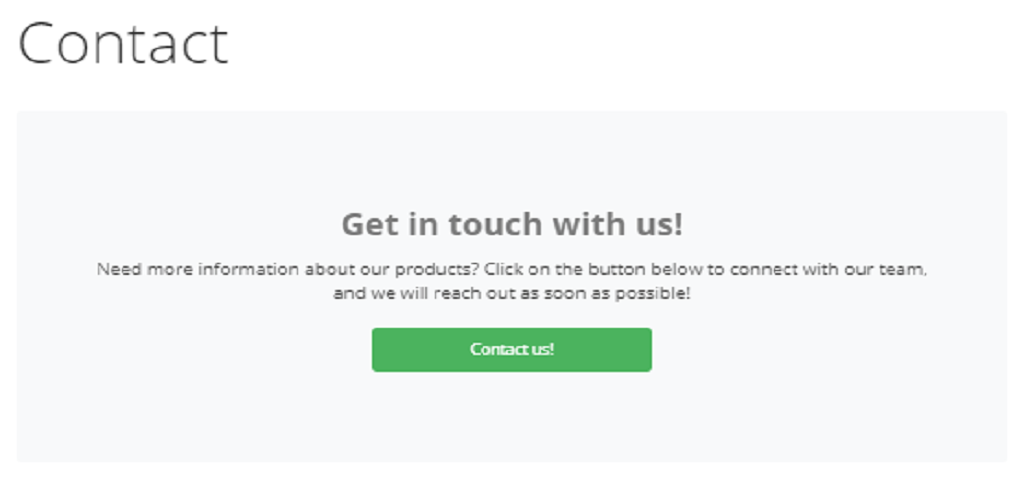
There’s no chat security, and while the supporter team knows precisely what they’re doing, they usually respond within 24 hours. That is slow and potentially frustrating when you are in the middle of a project.
As a Thrive Themes customer, you open support tickets through the private forums and receive a simple thank you by looking for solutions to problems raised by other users. They also check the knowledge domain for answers to the issues that arise. Each product also has its tutorials to help you get the most of it.
Thrive Themes offers recorded webinars and tutorials that allow you to use their tools to grow your business.
There are also college courses on Thrive Themes covering a wide range of topics, from building a conversion-focused website from scratch to creating webinar funnels, designing compelling sign-up forms, and launching a product. The courses consist of several lessons, with some adding videos to the written content.
If you are serious about building an efficient website or if you want to improve your online marketing skills, consider joining the Thrive Themes membership program with access to university content.
Thrive Themes Money-Back Guarantee
All Thrive products come with a 30-day money-back guarantee. That means that you can request a refund within 30 days of the purchase date. Your team will top up your account immediately and refund your money via PayPal within the next few days.
It helps if you limit yourself to making recurring payments non-refundable. However, that means that after 30 days, you will not be eligible for a money-back guarantee. Also, you need to remove Thrive plugins from all WordPress sites. You are currently using.
Thrive Themes Alternatives
There are many good alternatives to Thrive Themes on the market today. For example, you could check out Infogram or Easel.ly if photography and graphics are important for your website content; Pixelmator and PhotoScape X work well with graphic design projects like logos, banners, brochures, etc.
Avada provides a wide range of themes that allow any user from beginner all the way up to expert level accessibility in WordPress development so it can be used by designers who specialize in different types of sites like food blogs or online stores (even though these two use WP).
Conclusion
If you’re trying to find an all-in-one collection of WordPress plugins for marketers, you’ll need a Thrive Themes membership. The same goes for agencies.
However, if you are a beginner, spending plan, or blog owner looking for organic traffic, Thrive Themes may not be for you.
If thee need to dig a tiny deeper into the problem and find out which alternative is most effective for you, check to excuse our roundup of the most effective home builders for WordPress sites.
The Thrive Themes Package is a one-stop solution for building an attractive and converting website. It includes all the tools you need without requiring any coding skills. You have powerful themes to choose from that are designed with conversion in mind, landing page templates that offer excellent options for A/B testing your ideas before putting them into use on live websites--allowing you to make business decisions based on data rather than guesswork or limited experience. With this package of design elements, it's easy enough anyone can do it!
- Excellent selection of child themes
- Extensive ecosystem and community
- Clean and efficient code for fast loading pages
- Developer friendly
- Search engine optimized
- Unlimited support
- Affordable
- Not as feature packed as some themes
- Less customization options for non-coders
Tags: Best WordPress PluginsBest WordPress ThemeBest WordPress ThemesPluginsThemeThemesThriveTop PluginsTop WordPress PluginsTop WordPress ThemewordpressWordPress PluginWordPress PluginsWordPress ThemeWordPress ThemesWordPress Toolwp plugins
I am Sajal. A Freelancer, a blogger, a Freelance Content Writer, and a geek when it comes to anything related to online marketing. Stay connected to me. Leave a comment if you like my articles.






