Zoho CRM Review(2023): Why It’s a Most Talking Sales CRM?
Zoho CRM is one of the most famous software and solutions for small and medium-sized businesses (SMBs). Zoho has 45 software-as-a-service (SaaS) elements that can run businesses lengthways.
Nevertheless, Zoho CRM is the well-known flagship of Zoho. The company’s first product shipped in 2005 and continues to be a stunning example of a competitive feature valued at a reasonable price.
Zoho CRM gives you an affordable way to manage your sales force and marketability through one comprehensive, easy-to-use mobile application.
What is Zoho CRM?
With the power of Customer Relationship Management (CRM), a company’s interactions with its customers can optimize to improve customer satisfaction and increase the return on investment.

Customer data anytime and anywhere. Customers can “shop” through the web, enabling companies to offer them different options without moving from store to store.
The CRM system enables improved communication between the company and its customers by providing instant access to critical information based on their preferences.
These processes combine into a powerful business solution that companies can use to increase customer satisfaction and optimize profitability. In addition, Zoho CRM offers companies complete automation of business process optimization.
Zoho CRM Pricing and Plans
One is a single license that allows Zoho customers to access any app in Zoho’s portfolio for an average of $30 per user per month billed each year.
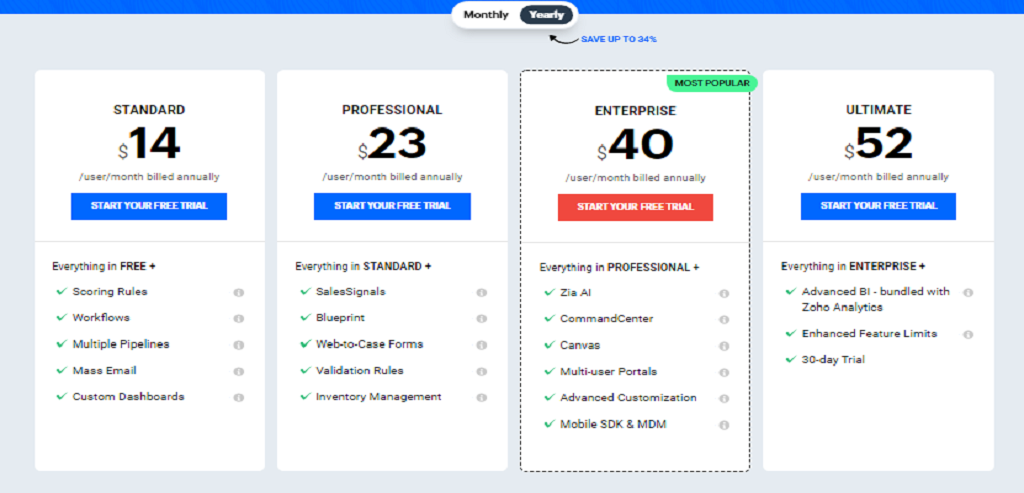
You get the same integration and functionality as using the licensed editions listed below, plus an updated admin panel to help IT administrators, with major release issues such as identity management and role provisioning.
A valid Zoho One subscription requirement is that companies should dedicate themselves to purchasing Zoho One licenses for all employees on the payroll.
- Zoho CRM Standard Edition (Small Business Sales Tracking) Price – $12/user/month (billed every year).
- Zoho CRM Pricing Professional Edition (Complete CRM for Any SMB) – $20/user/month (billed every year).
- The Zoho CRM Enterprise Edition (CRM for Multi-Tiered Business) pricing – $35/user/month (billed annually).
- Zoho CRM Pricing Ultimate Edition (CRM for Large Business) – $45/user/month (billed every year).
Overview of Zoho CRM Features
No one wants to be taken for granted, and Zoho CRM will help you avoid that. With features like a lead tracking system, real-time sales analytics, customer feedback monitoring toolkit – not only can your company see what customers are saying about them online but also use this data as a means of improving their own product or service offerings; it’s difficult to imagine why any business wouldn’t want the opportunity with an affordable price point!
There are many ways that Zoho CRM has helped companies thrive. The software’s best features include its ability to grow with your company, giving you a head-start on other businesses in your industry, and helping you get an edge over competitors by providing personal customer service at no extra cost.
SalesForce Automation
Automate your business’s sales, marketing, and support functions to give you more time for customers.
Times are tough in the modern economy. You need every minute of productivity possible if you want to keep up with demand from potential clients or be able to turn a profit at all!
Automating tasks such as customer service inquiries can free up valuable minutes that might otherwise go unused while still providing an exceptional level of attention for each inquiry- saving both them and yourself precious amounts of time which would have been wasted on mundane activities like sorting through emails looking for pertinent ones among thousands sent daily by prospective buyers.
Available now is a system that can help you achieve the ultimate goal of data access and redundancy elimination. In addition, the streamlined operations will cut down on your time, effort, and cost to complete an entire process. For more information about how this new feature could benefit you or your company, contact us today!
Leading Control
Lead control is a systematic process in which incoming leads are qualified, analyzed, and supported to convert them into brand new business opportunities.
In a standard sales process, leads from multiple channels enter your lead management system and lead to ready-to-buy, transformed deals. Therefore, you need a lead management system to leverage the potential customers interested in your product or service.
Zoho CRM has consistently rated both the client and the expert as the best service for leadership management. With an extensive suite of lead management capabilities for companies of all sizes and types, your sales reps can now convert even more leads in much less time and with less effort.
Process Management
Business processes are a collection of activities carried out by a team of individuals to achieve a clear goal. For example, customer onboarding, content marketing, shipment processing, or approval from supervisors all fall under this vast umbrella.
Business Process: “Business processes can be details about one department or require input from people in multiple departments, which increases the risk of missed tasks, existing errors, or information spaces. It is essential to establish a standard procedure to avoid inconsistencies, redundancies, or gaps in the process.
Blueprint: A blueprint is a flowchart that represents end-to-end operations in a business process. Create a business process outline to help your agents identify the appropriate action to take.
The sales reps can move the record to the next step in the process once they are satisfied with the issues identified for that action.
Approval Process: Automate the process of authorizing records in CRM by creating an approval process. Specify the requirements for forms to be considered for approval and select the people who need to approve the documents.
Sandbox: Create a simulation that simulates your existing CRM environment using the sandbox. You can review any changes in this test set before pressing them live.
Analytics
Zoho CRM enables fully customizable reports in all modules with customizable choices such as Networking modules, 3-level column groups, organization of record generation, and delivery via email to the specified users from non-Zoho CRM users.
Dashboards provide a real-time snapshot of your company’s key metrics. In addition, dashboards make it easy to visualize comparisons, patterns, and fashions related to sales, support, inventory, and marketing-related information.
The Zoho CRM Remedy Dashboard consists of various types of two-dimensional/three-dimensional (2D / 3D) charts dynamically generated and developed using modern Macromedia Flash technology.
The unique diagram is the funnel diagram, which the sales manager can intuitively depict in numerous phases.
Sales Enablement
The epitome of sales & marketing placement, full integration, and all tools on one platform. ZOHO gives sellers a very competitive advantage. Air Sales takes it to the next level by providing a complete sales enablement solution for ZOHO employees. Take Zoho for an exam:
Performance Management
Zoho People’s performance management module gives you various tools for reviewing and determining employee performance. If necessary, this helps keep track of performance and provides feedback.
Goals, KRAs, skills, and abilities are four essential components that support employee performance evaluation.
The self-assessment component helps with self-analysis and self-presentation. Finally, the feedback module receives feedback from the manager and colleagues, and various other groups.
The employee can also provide feedback on the overall assessment experience. Summarizing components help keep an eye on the employees’ progress in good time, especially if a manager has made changes.
Below is a general flow of a performance management cycle in Zoho People.
Customization
Generating leads and managing customers can be a test for those new to doing and running a business or for a company unsure of what directions to give to their business. Customized system setup is possible with Zoho CRM.
They can work with you and your employees to increase efficiency while getting the results you want. With our advisory services available, individuals can choose the ideal tools for their business model and communication with potential clients and employees who represent the company itself.
Conserve Time and Money
Spending on various products to improve CRM can quickly become costly or out of your budget streak.
Choosing our CRM Boost Consulting Tool is the fastest way to get leads and start making profits instantly. Advanced CRM Zoho Customization allows you to focus on other aspects of growing your business while increasing CRM with less effort.
Free time and lots of money by working with us to develop a bespoke package with the ideal tools for your business and its needs.
Whether you’re just trying to find a brand new path to sales and marketing, or looking to improve email communications, IT services, or accounting, Zoho CRM has several tools and choices to help you. So you can find the right way.
Connect quickly with your company’s employees by using collaboration tools other than email and conversation to set up scheduled meetings for specific roles.
Managing your money with an advanced Zoho CRM service has never been easier.
Marketing Automation
The best of Zoho CRM’s marketing automation features require creating procedures to automate regular marketing tasks.
There is a type of tool you can use to do this. Email marketing software is one of the most common options that you may already be using. However, more advanced systems can automate interactions across social media, SMS, websites, pay-per-click (PPC) ads, and much more.
These larger, much more complete marketing automation platforms allow you to record lead information, connect to those leads through various channels, and follow their development through the sales funnel. That is because some overlap when this seems like a Customer Relationship Management (CRM) software application.
One of the main problems with marketing automation software programs is that you can customize content for your customers based on their preferences or previous actions. That is called personalization.
Let’s say you run a store selling handmade children’s toys, and your customer states they have a baby.
Email is where most people start marketing automation. A primary instance is the establishment of automation that sends a welcome email to the current leadership. You can praise them for their passion in this email and consist of a first deal state, a 10% price reduction code.
If they use this code to buy, you have successfully converted them. What if this opens the email? Don’t you click the web link to search your website?
What does that tell you about her? They may need more information about your offer. Or maybe they need a more effective discount rate.
Marketing automation allows you to send targeted follow-up emails to your recipients based on what they are doing or not visiting your emails.
These types of conditional emails that are triggered and sent automatically are known as “autoresponders.” They are a great plan to increase the business and engagement you get from your leads or customer list.
Social media
Zoho CRM top features. Social media is another preferred place for automation. When it comes to social media, article scheduling is the most effective use of marketing automation. Instead of posting new content every day, you can spend a few hours developing blog posts for a month.
Then you can arrange them for the exact days, times and channels you want. After that, you will need to monitor your social makeup if any commitment requires a human response.
Automation can too help you keep track of how valuable social media has been to your business. Excellent marketing automation software will no doubt evaluate your target audience and track metrics like impact and participation.
Instead of checking these records manually, you can have them sent straight to your inbox. You are looking at these records to tell you which social media systems to invest more energy and time in.
Many automation devices can also help with social listening and save your time as a marketer. For example, you can track reviews, keywords, and pointers to determine how your target market is talking about your brand.
Undoubtedly, by discovering and engaging in these discussions, you will be able to engage with your audience much better.
SMS
One of the most powerful ways to avoid marketing noise is by using SMS (text messaging). Whether you write a discount code to regular customers of your coffee shop every week or advertise upcoming shows at the songs’ venue, you take care of it.
If your subscriber base is loyal, neighborly, and very interested, SMS may be your best bet to keep your customers updated. Given whereby connection we are to our phones, it almost guarantees that SMS content will display.
If you fail to make so, you could face fines and various other charges, depending on your organization. In either system, the unwanted text isn’t the reason you want your leads to remembering you.
As with any marketing, make sure what you send via SMS is both valuable and genuinely fascinating. That will surely boost engagement and also prevent unsubscribing.
Website
One of the most notable aspects of marketing automation for your website is dynamic content. That indicates that your website can adapt instantly and adapt for visitors as well.
A selection of elements can cause these changes. For example, let’s say your company hosts face-to-face networking events for local customers. Then, personalization tools can recognize where a website visitor base on their IP address.
Afterward, only present information about the events to interested people. That allows you to offer specific content for different areas without people in other locations feeling overlooked. Another concept is to have different content display screens based on the visitor’s search terms to find you.
Mobile app
Zoho CRM is reviewing essential functions. Mobile Edition enables you to access and work with your online Zoho CRM information from anywhere on your Apple iPhone, iPad, and Android phone.
In other operating system tools, the website can access mobile internet browsers such as Safari, Chrome, etc. Thus, you can perform activities such as changing or deleting documents in offline mode when you connect to the network.
These updates are saved locally and synchronized with the online account. Review the requirements before connecting.
You must have:
- An active and valid Zoho account.
- Mobile Edition triggered for your account. By default, the Mobile Edition activates for all individual profiles. The administrator can disable or enable access at any time via Setup> Users and Control> Security Control> Profiles> Other Permissions> CRM Mobile Apps Access. See also Creating Profiles.
- The Zoho CRM app requests a Wi-Fi or cellular network to communicate with Zoho CRM. You can also work with the neighborhood data in your gadget if you lose connectivity to the web. If you connect to a Wi-Fi or cellular network, the updates will sync to your master CRM account.
Security
Addressing the complexity of security administration is a growing concern of any business, especially those open to e-commerce or large networks.
The availability of security management is seen as predominant in such demanding times, which affect all markets of an incident. Administrators can regulate these security options in the company’s CRM account.
Zoho CRM Developer Platform
The main feature of Zoho CRM Developer is a transparent cloud platform on which designers can develop ready-to-use cloud applications in addition to the Zoho system.
Unlike traditional cloud platforms, the Zoho Developer Console lets you instantly build enterprise-level applications using drag and drop tools.
When you sign up for Zoho Developer, you can experiment with Deluge – Zoho’s programming language. Deluge allows you to be detailed, justify and automate your application with primary drag and drop tools.
The Zoho Developer Console offers unmatched control over the applications you create. Break open access to Zoho’s cloud IDE and involve other programmers in your project.
Create your brand name and pricing model and sell your service to services worldwide without making any payments.
Zoho CRM Customer Support
Zoho CRM is an excellent online tool for any small business with a stellar 4-star rating on Capterra and Software Advice. Zoho even has its own guide to help you set up your account, so it’s foolproof, but don’t worry – their customer service team will be there anytime if something goes wrong!
Zoho CRM has garnered rave reviews from industry experts such as the ones at Capterra or SoftwareAdvice. However, the company isn’t accredited by either body, which means they aren’t independently verified through audits of their product quality. In addition, pricing plans are not transparent enough for smaller businesses eyeing them in the future.

During our customer service tests with the company, it was initially challenging to understand the features that include in each plan. However, when we stretched out a second time, we had a much better experience. The agent was extremely patient, experienced and even set up a time to talk to us about the program better.
One area where Zoho still shines is in the online documentation. If you are interested in working with Zoho CRM, you can find various instructions and documentation online to help you achieve what you want to accomplish with the software.
Zoho CRM Money-Back Guarantee
Before choosing if this software is right for you, I recommend reading some reviews on the internet and checking with the company directly before buying.
For more information on Zoho CRM verification software products, please visit the official website. Monthly Subscriptions If you are not satisfied, they will be happy to offer you a FULL REFUND for your purchase and downgrade your account to the free plan for this service.
Annual Subscriptions If you are unsatisfied with our service at any time during your first 45 days, please get in touch with us. You are sure to meet our ideal of addressing your problem, posting a job, or providing a schedule for a specific solution to meet your needs. If you are not satisfied, they are happy to offer you a FULL REFUND to buy your account and downgrade to the free plan.
Zoho CRM Alternatives
Are you looking for alternatives to Zoho CRM? Countless people want software like this! Managing paper and content, integrating social media features… what more can you ask for in a customer relationship management system?
It isn’t easy to learn whether or not the software application you have chosen is correct for you. So we’ve put together a checklist of CRM software that customers have chosen best overall instead of Zoho CRM.
Using customer data, you can see how the Zoho CRM rating is doing on the competition, examine reviews from current and past users, and find the most appropriate rating for your business. HubSpot Sales Hub, Pipeliner CRM, Membrain, and Salesforce CRM are some of Zoho CRM’s most popular alternatives and competitors.
Conclusion
Zoho CRM is an easy-to-use software that has a variety of packages and tools for different budgets. The products have been updated recently as well, making it worth your money!
Provide a recording in the free version or with a 15-day free trial. There is very little to lose. You can find that this changes the way you work, increasing effectiveness and workflow.
Zoho CRM is intelligent customer management software. It offers many tools for collecting leads and has a vast network that includes social media platforms.
Automated workflows complemented by AI are very beneficial for increasing the productivity of your salespeople. The platform is also easy to use and offers a wide range of integrations through the Zoho Marketplace. While Zoho CRM can be expensive due to the tiered plan structure, it’s still a lot cheaper than its main competitor, Salesforce.
Zoho CRM is the perfect choice for capturing leads and managing customers. Its automated workflows, integrated email marketing, tiered pricing plan that starts at $25/month make it a little pricey for small businesses but is worth every penny if you're looking to manage your customer relationships in one place with all of Zoho products on board!
- API integration
- Customized components
- Free for up to 10 users
- Integrates with Google and other Zoho software
- Automatic lead creation from social media mentions
- Flexible pricing and ease of use
- Reporting as well as for analytics
- Powerful email marketing tools
- Comprehensive list of targets and reports
- API limitations for Zoho one customers
- Not all the forms are ideal for conversion
- Workflow automation limited to Professional Tier
- Slower customer support
Tags: automationBest CRMBest CRM SoftwareCRMCRM SoftwareCRM ToolManagementTop CRMTop CRM SoftwareZOHO
I am Sajal. A Freelancer, a blogger, a Freelance Content Writer, and a geek when it comes to anything related to online marketing. Stay connected to me. Leave a comment if you like my articles.






