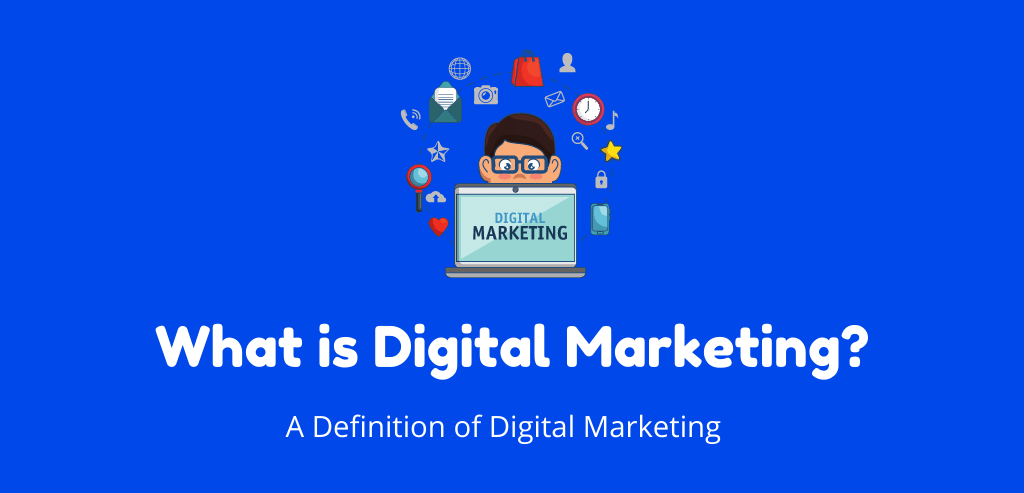The 10 Best Email Marketing Services In 2023
Are you looking for ways to reach your target audience and grow your business? Look no further than email marketing! Email marketing allows you to send targeted, personalized messages to your customers and prospects, helping to build relationships and drive conversions.
But with so many email marketing services, it can be tough to know which is the best fit for your business. That’s why we’ve compiled a list of the 10 best email marketing services, considering their features, pricing, and ease of use. So whether you’re a small business owner, a marketer, or an enterprise-level company, there’s an email marketing service on this list that can help you achieve your goals.
Today, email marketing is still the most efficient internet marketing strategy regarding return on investment (ROI). According to a research study, it is around 3,800%. For every $1 you spend on email marketing, expect a return of $38. In addition, about 4 billion people worldwide used email in 2021. According to a study by Statista, this number is expected to rise to 4.60 billion by 2025.
So, without further ado, let’s dive into the top 10 best email marketing services that can take your business to the next level.
So let’s get started!
The Best Email Marketing Services
Many great email marketing services can help you create and send beautiful emails, automate your campaigns, and track their performance. Look at the top 10 email marketing platforms we compiled for you.
- Moosend – Best for Easiest Email Marketing Automation Tool
- ActiveCampaign – Best for All-In-One Email Marketing Automation
- Aweber – Best Email Marketing Services for Small Businesses
- ConvertKit – Best for Bloggers, Authors, and Course Creators
- GetResponse – Best for Sales Funnels and Landing Page
- MailerLite – Best for Simplicity and Ease of Use
- Drip – Best for E-commerce Email Marketing
- SendX – Best for Budget-friendly, Intuitive Email Marketing
- BenchMark – Best for Drag-and-Drop Email Templates
- Pabbly – Best for a Full-Service Suite of Marketing Tools
We reviewed and checked more than 20 best-email-marketing-services.
We’ve narrowed down the list to the 10 best email marketing services that we believe can help you get your message out and achieve success. With features like automation, tracking, segmentation, personalization, and more at your fingertips, these solutions can make email marketing easier.
Compare Best Email Marketing Platforms at a Glance
| Service | Pricing | Subscribers | Sending Limit | Free Trial |
|---|---|---|---|---|
| Moosend | $9.00 | 500 | Unlimited | Yes, 30 Day |
| ActiveCampaign | $9.00 | 500 | Unlimited | Yes, 14 Day |
| Aweber | $19.99 | 500 | Unlimited | Yes, Forever |
| ConvertKit | $9.00 | 300 | Unlimited | Yes, Forever |
| GetResponse | $19.00 | 1000 | Unlimited | Yes, Forever |
| MailerLite | $21.00 | 1000 | Unlimited | Yes, 30 Day |
| Drip | $39.00 | 2500 | Unlimited | Yes, 14 Day |
| SendX | $9.99 | 1000 | Unlimited | Yes, 14 Day |
| Benchmark | $9.99 | 500 | 3500 | Yes, Forever |
| Pabbly | $29.00 | 5000 | Unlimited | Yes, Forever |
How to Choose the Best Email Marketing Platforms?
A few key factors to consider when choosing the best email marketing services for your business or organization. Here are some tips to help you make the right decision:
Pricing
Key Features
Email Deliverability
Ease of Use
Marketing Automation
A/B Testing
Email List Management
Analytics and Reporting
Flexibility
Read Reviews
By considering these factors, you should be able to find the best email marketing services for your business.
A Detailed Look at the Best Email Marketing Services
Now take a detailed look at the best email marketing services available. These platforms offer unique features and pricing plans, so read through each section carefully to see which is best for your needs.
#1. Moosend – Best for Easiest Email Marketing Automation Tool
✓ Subscribers – 500
✓ Free Trial – Yes, 30 Day
✓ Sending Limit – Unlimited
✓ Automation – Yes
✓ Integrations – 100+
Moosend is a powerful email marketing platform that is easy to use and automate. It offers advanced features such as automation, A/B testing, integrations with over 100 third-party tools, and detailed analytics and reporting.
Pricing
Moosend offers a range of pricing plans to meet the needs of different users. In addition, their plans include free and paid plans that provide additional features and capabilities.

The free plan(30-day free trial) allows you to send unlimited monthly emails to up to 500 subscribers. In addition, it includes basic email marketing features such as customizable templates, automation workflows, and real-time reporting.
Paid plans start at $9 per month for 500 subscribers and offer additional features such as advanced automation, landing pages, A/B testing, and integrations with various other tools and services. Payments’ prices vary based on the number of subscribers and the features included.
Key Features
Moosend offers a range of features to help businesses and organizations engage with their audiences through email.
Customizable email templates: Moosend provides a range of templates to quickly and easily create professional-looking emails.
Automation workflows: Moosend’s automation workflows allow you to set up automated campaigns that trigger based on specific actions or events, such as a subscriber joining your list or making a purchase.
A/B testing: Moosend’s A/B testing feature allows you to test different versions of your emails to see which performs best, helping you optimize your campaigns for maximum engagement.
Real-time reporting: Moosend provides real-time reporting and analytics, so you can track the performance of your campaigns and make data-driven decisions.
Landing pages: Moosend’s page builder allows you to create professional-looking landing pages to promote your products or services.
Integrations: Moosend integrates with various other tools and services, such as Google Analytics, Salesforce, and Zapier, allowing you to streamline your marketing efforts and work more efficiently.
Ecommerce AI: Moosend’s AI-powered e-commerce solution helps you target customers with personalized product recommendations, helping to increase sales and engagement.
CRM Tools: Moosend CRM tools to help you manage customer relationships, track leads, and streamline sales processes.
Email Deliverability
Moosend has a 99% deliverability rate, so you can be sure your emails will reach your subscribers’ inboxes. They also provide advanced tools to help you ensure email delivery and protect your reputation.
Ease of use
Moosend is designed to be easy to use so you can get started quickly. Their user-friendly dashboard makes it easy to create and manage your campaigns. Plus, they provide detailed help and support resources if you need assistance.
- Easy-to-use interface
- Advanced automation
- Detailed analytics
- Responsive templates
- Affordable pricing
- Limited storage
- No phone support
- Limited customization
Moosend is a powerful email marketing platform that offers advanced features and a user-friendly interface. It’s an ideal choice for businesses of any size looking to get started with automation and deliverability. Its affordable pricing plans also make it an attractive option for budget-minded users. If you’re looking for a reliable email marketing solution, Moosend is worth considering. Give it a try today!
#2. ActiveCampaign – Best for All-In-One Email Marketing Automation
Read ActiveCampaign Review ↠
✓ Subscribers – 500
✓ Free Trial – Yes, 14 Day
✓ Sending Limit – Unlimited
✓ Automation – Yes
✓ Integrations – 870+
ActiveCampaign is a comprehensive all-in-one email marketing platform designed to help businesses of any size engage with their audience and increase conversions.
Pricing
ActiveCampaign offers four pricing plans: Lite, Plus, Professional, and Enterprise.
The Lite plan starts at $9 per month and includes email marketing, marketing automation, and sales automation features.

The Plus plan starts at $49 per month and includes all the features of the Lite plan, CRM, lead scoring, and customizable reporting.
The Professional plan starts at $129 per month and includes all the features of the Plus plan, as well as predictive sending and A/B testing.
The Enterprise plan is customized, and pricing is not publicly available. It includes all the features of the Professional plan, as well as a dedicated strategy team and advanced integrations.
All plans include a 14-day free trial.
Key Features
ActiveCampaign provides an extensive range of features to help you maximize conversions and engagement with your audience.
Advanced Automation: ActiveCampaign offers powerful automation tools such as triggered emails, autoresponders, and drip campaigns to help you nurture leads and convert more customers.
Segmentation: ActiveCampaign’s segmentation feature allows you to target specific groups of customers or subscribers with personalized messages.
Analytics & Reporting: ActiveCampaign provides detailed analytics and reporting tools to track your campaigns’ performance in real-time and make data-driven decisions.
Integrations: ActiveCampaign integrates with various other services, such as Shopify, Magento, WordPress, and Salesforce. This allows you to streamline your marketing efforts and work more efficiently.
Sales automation: Automate sales processes and prioritize leads based on their conversion likelihood.
Lead scoring: Assign scores to leads based on their behavior and interest in your business to help you prioritize and follow up with the most valuable leads.
Predictive sending: Use machine learning algorithms to optimize the timing of your emails to improve deliverability and engagement.
Email Deliverability
ActiveCampaign offers advanced tools to help you achieve higher deliverability rates, including a built-in spam checker and automatic list cleaning. In addition, ActiveCampaign takes several measures to help ensure good deliverability for its customers. For example, they use machine learning algorithms to optimize emails’ timing and improve deliverability and engagement. They also offer best practices and guidelines to help customers create high-quality emails that are more likely to be delivered to their inboxes.
Ease of use
ActiveCampaign features a modern, easy-to-use interface that makes it simple to create emails and campaigns quickly. In addition, the drag-and-drop email builder enables users to customize their emails in minutes.
In addition, ActiveCampaign provides helpful customer support options such as onsite tutorials and live chat. They also have an active community of users who share tips and best practices for using the platform.
- Powerful automation tools
- Wide range of integrations
- Comprehensive feature set
- Easy-to-use interface
- Advanced segmentation
- Expensive
- Limited support
- Learning curve
ActiveCampaign is a powerful all-in-one email marketing platform that helps businesses of any size engage with their audience and increase conversions. Its advanced automation features, integrations, and analytics tools make it an ideal choice for companies looking to maximize their ROI. Its intuitive interface makes ActiveCampaign easy for novice and experienced users. It’s an excellent choice for businesses looking for an all-in-one solution to manage their email marketing needs.
✓ Subscribers – 500
✓ Free Trial – Yes, Forever
✓ Sending Limit – Free Plan 3000, Pro Plan Unlimited
✓ Automation – Yes
✓ Integrations – 100+
AWeber is a popular email marketing service designed to help small businesses send their customers newsletters, promotional emails, and other types of email communication. It offers a wide range of features to help companies to create and send professional-looking emails, manage their email lists, and track the success of their campaigns.
Pricing
AWeber offers several pricing plans for its email marketing service. The company charges based on the number of subscribers that you have on your email list.

Here is an overview of the pricing plans that AWeber offers:
- 0-500 subscribers: $19/month
- 501-2,500 subscribers: $29/month
- 2,501-5,000 subscribers: $49/month
- 5,001-10,000 subscribers: $69/month
All of these plans include unlimited emails, automation, and landing pages, as well as AWeber’s full suite of features. AWeber also offers a forever free plan, so you can try the service before committing to a paid plan.
It’s worth noting that these prices are for monthly billing. You can save up to 30% off the monthly price if you pay annually. Additionally, AWeber offers discounts to nonprofits and educational institutions.
Key Features
AWeber is a comprehensive email marketing service that offers a wide range of features to help small businesses create, send, and track the success of their email campaigns. Some of the critical features of AWeber include:
Drag-and-drop email builder: AWeber’s email builder allows you to create professional-looking emails using a drag-and-drop interface easily. You can choose from various templates or start from scratch to design emails that match your brand.
Templates: AWeber offers a range of templates for creating newsletters, promotional emails, and other types of email communication. These templates are fully customizable so that you can tailor them to your brand and the needs of your business.
Automation: AWeber’s automation features allow you to create personalized email campaigns triggered by specific actions or events. For example, you can set up an automated welcome email for new subscribers or an email series sent out over time.
Integrations: AWeber offers a range of integrations with other tools and services, such as social media platforms, e-commerce platforms, and customer relationship management (CRM) systems. This makes it easy to connect your email marketing efforts with the rest of your business.
Overall, AWeber is a feature-rich email marketing service that offers a wide range of tools and capabilities to help small businesses manage and grow their email lists.
Email Deliverability
AWeber’s efforts to improve email deliverability have been successful, with the company achieving consistently high deliverability rates. However, it’s worth noting that many factors can impact deliverability, and no email marketing service can guarantee 100% deliverability.
Ease of use
AWeber is generally considered to be a user-friendly email marketing service. It offers a range of features and tools designed to be easy to use, even for people new to email marketing. The company also provides extensive support and documentation to help users get the most out of its platform.
- User-friendly interface
- Good deliverability rates
- Responsive customer support
- Customizable sign-up form
- Advanced segmentation
- Limited free plan
- No phone support
- No A/B testing
AWeber is a comprehensive email marketing service that offers various features to help businesses create, send, and track their email campaigns. It’s generally considered to be user-friendly and has reasonable deliverability rates. However, it does have limited free plan options and no phone support. AWeber is a solid option for small businesses looking for an email marketing service.
#4. ConvertKit – Best for Bloggers, Authors, and Course Creators
Read ConvertKit Review ↠
✓ Subscribers – 300
✓ Free Trial – Yes, Forever
✓ Sending Limit – Unlimited
✓ Automation – Yes
✓ Integrations – 100+
ConvertKit is an email marketing platform for bloggers, authors, and course creators. It offers a range of features to help these types of users build and grow their email lists, create and send email campaigns, and automate their email marketing efforts.
Pricing
The pricing for ConvertKit varies depending on the number of subscribers you have on your email list.
ConvertKit’s free plan includes basic email marketing features, such as customizable opt-in forms, email automation, and integrations with other tools. In addition, you can send unlimited emails per month to 300 subscribers.

The creator plan starts at $9 per month for 300 subscribers and includes all of the features of the free plan, as well as advanced email marketing features like landing pages, email sequences, and priority live chat & email support.
The ConvertKit Creator Pro plan starts at $29 per month. It includes all of the Creator plan’s features and additional advanced features like webinars, subscriber scoring, advanced reporting, and on-demand courses.
It’s worth noting that these prices are based on annual billing, and that monthly billing options are also available at a slightly higher rate. Additionally, ConvertKit offers discounts for nonprofit organizations and educational institutions.
Key Features
Here are some key features of ConvertKit:
Customizable opt-in forms: ConvertKit provides a range of opt-in forms that you can use to grow your email list. These forms can be easily embedded on your website or blog, and you can customize their appearance and behavior to match your branding and target audience.
Email automation: ConvertKit allows you to create automated email campaigns triggered by specific actions or events. For example, you can set up a welcome email series sent to new subscribers or an email sequence sent to users who have completed a purchase on your website.
Tag-based organization: ConvertKit uses tags to help you organize and segment your email list. You can use tags to group subscribers based on their interests or actions and use them to target your email campaigns more effectively.
Advanced email marketing features: ConvertKit offers a range of advanced email marketing features, including landing pages, email sequences, and webinars, which can help you engage and convert your subscribers more effectively.
Email Deliverability
ConvertKit claims to have a high deliverability rate, and several factors contribute to this. ConvertKit uses various techniques to ensure that its emails are delivered to the inbox, including sender authentication, IP warming, and engagement-based filtering.
Ease of use
ConvertKit is generally considered to be easy to use, even for beginners. The platform has a drag-and-drop email builder, making it easy to design and send emails without coding knowledge. Additionally, the platform’s tag-based organization system simplifies list segmentation and targeting.
- Tag-based organization
- Advanced segmentation
- Wide range of automation features
- Customizable opt-in forms
- Good deliverability rate
- Limited free plan
- No free trial
- No phone support
ConvertKit is an advanced email marketing service that can help you grow and engage your audience. The platform’s tag-based organization system simplifies list segmentation and makes it easy to target the right subscribers with the right message. ConvertKit’s automated campaigns, webinars, and landing pages can also help you drive conversions.
#5. GetResponse – Best for Sales Funnels and Landing Page
Read GetResponse Review ↠
✓ Subscribers – 1000
✓ Free Trial – Yes, Forever
✓ Sending Limit – Free Plan 2500, Pro Plan Unlimited
✓ Automation – Yes
✓ Integrations – 100+
GetResponse is a marketing automation platform that offers a range of tools for email marketing, marketing automation, and sales funnel management. It is particularly well-suited for creating landing pages and sales funnels, as it includes a variety of templates and tools to help you design, test, and optimize these critical components of your marketing strategy.
Pricing
GetResponse offers a variety of pricing plans for its marketing platform, including a free plan that includes some essential email marketing and marketing automation features.
GetResponse free plan starts with 500 subscribers.

The GetResponse Email marketing plan starts at $19 per month for 1000 subscribers and includes unlimited emails, advanced marketing automation features, and A/B testing for emails, landing pages, and sales funnels.
Their Marketing automation plan starts at $49 per month for 1000 subscribers. This plan includes all the features of the Email Marketing plan plus advanced automation, lead scoring and tagging, web event tracking, and more.
GetResponse E-commerce Marketing plans start at $99 per month for 1000 subscribers. They include all the features of the Marketing Automation plan plus e-commerce-specific features such as abandoned cart recovery, product recommendation emails, and more.
Key Features
Some of the key features of GetResponse include:
Landing page builder: GetResponse includes a builder that allows you to create professional-looking landing pages with a drag-and-drop interface. You can choose from various templates, add custom graphics and text, and incorporate forms, videos, and other elements to create a highly effective landing page.
Sales funnel builder: GetResponse’s sales funnel builder allows you to create a series of related pages that guide visitors through making a purchase or taking a desired action. You can customize the pages and elements in each funnel step to optimize conversions.
Email marketing: GetResponse includes various email marketing tools, including templates, automation workflows, and integrations with multiple CRMs and other systems. You can use these tools to create, send, and track the performance of your email campaigns.
Marketing automation: GetResponse’s features allow you to create targeted campaigns triggered by specific actions or behaviors. For example, you can set up a campaign to send emails to people who abandon their shopping carts or to send a special offer to people who have shown interest in a particular product.
Integrations: GetResponse integrates with various CRMs, email clients, and other systems such as Salesforce, HubSpot, Zapier, SurveyMonkey, and more. This allows you to manage your contacts and campaigns in one central system.
Support: GetResponse offers 24/7 customer support by email and phone. They also have an extensive library of help articles, tutorials, and webinars to help you learn more about the platform and get the most out of it.
Email Deliverability
GetResponse has a strong track record of email deliverability. The platform includes various tools to help ensure your emails get delivered to the right inboxes, such as authentication setup and IP warming.
The GetResponse platform monitors its customers’ sending practices and provides feedback and guidance on maintaining good email hygiene and avoiding being flagged as spam.
Ease of use
GetResponse is designed to be easy to use, even for users unfamiliar with email marketing and automation. The platform includes an intuitive dashboard and drag-and-drop editors that make creating campaigns and managing your contacts easy.
- Good value for money
- Sales funnel management
- Intuitive interface
- Advanced automation
- Excellent customer support
- Limited free plan
- Limited design options
- Some features can be complex
GetResponse is an easy-to-use, comprehensive email marketing and automation platform that offers a variety of features for businesses of all sizes. With its drag-and-drop landing page builder and sales funnel creator, GetResponse makes it easy to create effective marketing campaigns quickly. In addition, GetResponse is an excellent value for money with its integrations and customer support options. If you’re looking for a comprehensive marketing platform, GetResponse is worth considering.
#6. MailerLite – Best for Simplicity and Ease of Use
Read MailerLite Review ↠
✓ Subscribers – 1000
✓ Free Trial – Yes, 30 Day
✓ Sending Limit – Unlimited
✓ Automation – Yes
✓ Integrations – 134
MailerLite is a popular email marketing service known for its simplicity and ease of use. It is a cloud-based platform that allows you to create and send newsletters, automated campaigns, and targeted messages to your subscribers.
Pricing
MailerLite offers a range of pricing plans to suit the needs of different businesses. The basic pricing plans are as follows:
MailerLite’s free plan includes all the basic features, such as the drag-and-drop editor, automation, custom forms, and responsive design. In addition, it allows you to send emails to up to 1,000 subscribers and up to 12,000 emails per month.

Growing Business plans start at $10 per month for up to 1,000 subscribers, and the price increases as you add more subscribers. In addition, these plans include additional features such as A/B testing, advanced segmentation, and a dedicated IP address.
MailerLite advanced plans start at $21 per month and include features such as Facebook integration, a custom HTML editor, promotion pop-ups, multiple triggers in automation, and much more.
Try before you buy with MailerLite’s 30-day free trial to ensure the service is suitable for your needs without any financial commitment.
Key Features
MailerLite’s features are designed to be user-friendly, making it quick and easy to create effective email campaigns. Here are some of the key features:
Email Builder: MailerLite’s drag-and-drop editor makes it easy to design beautiful custom emails. You can easily add images, videos, and buttons.
Advanced automation: MailerLite’s automation features allow you to send targeted emails based on subscriber behavior, such as when they sign up for your list or purchase.
Responsive design: MailerLite’s emails are designed to look great on any device, including smartphones and tablets.
Integrations: MailerLite offers over 134 integrations with popular services such as WordPress, Google Analytics, and Salesforce.
Customer support: MailerLite’s customer service team is available 24/7 via email and live chat to answer any questions.
Email Deliverability
MailerLite takes email deliverability seriously, which is why they offer a dedicated IP address for businesses on their Growing Business and Advanced plans. This ensures your emails will reach the inboxes of your subscribers.
Ease of use
MailerLite is known for its simplicity and ease of use. The platform has a clean and intuitive user interface, with all the features and tools organized logically and straightforwardly.
- Simplicity
- Easy to use
- Affordable pricing plans
- Excellent customer support
- Custom form builder
- Limited design options
- Limited templates
- No phone support
MailerLite is an excellent choice for businesses looking for a simple, user-friendly email marketing service. It offers all the necessary features at an affordable price and provides excellent customer support. With its drag-and-drop editor, advanced automation features, and comprehensive integrations, MailerLite is worth considering for your email marketing needs.
#7. Drip – Best for E-commerce Email Marketing
✓ Subscribers – 2500
✓ Free Trial – Yes, 14 Day
✓ Sending Limit – Unlimited
✓ Automation – Yes
✓ Integrations – 100+
Drip is an e-commerce email marketing platform designed for online stores. It offers powerful features such as automation, tracking, segmentation, and personalization to help you create highly effective campaigns that drive more sales. In addition, drip’s visual workflow builder allows you to quickly create automated emails based on customer behavior.
Pricing
The pricing plans range from $39 per month for up to 2500 subscribers, with additional plans available for more extensive lists. All the plans include unlimited sends and access to all the platform’s features.

It’s worth noting that Drip offers a 14-day free trial for new customers, so you can try out the platform and see if it meets your needs before committing to a paid plan.
Key Features
Drip offers a wide range of features designed specifically for e-commerce businesses. Here are some of the key features:
E-commerce integrations: Drip integrates with various e-commerce platforms, such as Shopify and WooCommerce, allowing you to import customer data and purchase history easily.
Personalization and segmentation: Drip’s email marketing campaigns can be personalized to individual customers based on their behavior and preferences. You can also segment your email list based on various criteria, such as purchase history, location, etc.
Workflow automation: Drip allows you to set up automated email campaigns that trigger based on customer actions, such as abandoned cart emails or post-purchase follow-up emails.
Advanced analytics: Drip provides detailed analytics on email campaign performance, including open and click-through rates and customer engagement data.
Overall, Drip is a powerful email marketing platform that can help e-commerce companies effectively reach and engage with their customers.
Email Deliverability
Drip has a strong track record of high email deliverability, helping its customers reach their audiences effectively through email marketing campaigns. Drip uses top-tier email infrastructure providers, such as Amazon Web Services and Google Cloud Platform, to ensure reliable and efficient email delivery.
Ease of use
Drip has an intuitive user interface that makes it easy to navigate and access all its features. The platform also includes a comprehensive help center with video tutorials and detailed documentation, so you can quickly get up to speed with the platform.
- Advanced automation
- Intuitive workflow builder
- Powerful e-commerce features
- Good reporting and analytics
- Strong segmentation
- Steep learning curve
- Limited integration
- No phone support
Drip is an excellent choice for e-commerce businesses looking for powerful email marketing features. With its advanced automation, segmentation, and reporting tools, Drip can help you create highly effective campaigns that drive more sales. Its pricing is also quite reasonable, offering a 14-day free trial. If you are looking for a comprehensive email marketing tool for your e-commerce business, Drip is worth considering.
✓ Subscribers – 1000
✓ Free Trial – Yes, 14 Day
✓ Sending Limit – Unlimited
✓ Automation – Yes
✓ Integrations – 100+
SendX is a cloud-based email marketing platform offering users various features to help them create and send email campaigns. Its features include email templates, automation, segmentation, A/B testing, and integrations with various third-party tools. Additionally, the platform is known for being intuitive and easy to use, making it a good choice for businesses and individuals new to email marketing.
Pricing
One of the main advantages of using SendX is that it is budget-friendly, with pricing plans starting at just $9.99 per month for up to 1000 subscribers with unlimited sending.

Additionally, the platform offers a 14-day free trial to test the features before committing to a paid plan.
Key Features
SendX offers a range of features designed for creating effective email campaigns. These include:
Email templates: SendX offers a variety of customizable email templates to help users create professional-looking campaigns.
Automation: SendX allows users to set up automated email campaigns based on triggers such as subscriber actions or date-based events.
Segmentation: Users can segment their email lists based on various criteria, such as location, purchase history, and interests. This helps users send targeted campaigns that are more relevant to their subscribers.
A/B testing: SendX provides A/B testing capabilities to help users optimize their campaigns by comparing the performance of different subject lines, email content, and sending times.
Integrations: SendX integrates with several third-party tools, including Google Analytics, Salesforce, and Zapier. This allows users to track the performance of their campaigns and connect their email marketing efforts with other parts of their business.
Email Deliverability
SendX uses top-tier email infrastructure providers to ensure reliable and efficient email delivery. Additionally, the platform has built-in spam filter testing capabilities to help users create campaigns more likely to reach their intended recipients.
Ease of use
SendX has an intuitive user interface that makes it easy to navigate and access all its features. The platform also includes a comprehensive help center with video tutorials and detailed documentation, so you can quickly get up to speed with the platform.
- Budget-friendly
- Intuitive user interface
- Powerful automation features
- Good segmentation capabilities
- Integrations with popular third-party tools
- Limited support
- Limited customization options
- Reports and analytics could be better
SendX is an excellent choice for businesses looking for a budget-friendly, easy-to-use email marketing solution. Its automation features make it great for creating automated campaigns, while its segmentation capabilities allow users to send more targeted campaigns. Additionally, the platform integrates a range of third-party tools to help users track their campaigns and connect them with other elements of their business.
✓ Subscribers – 500
✓ Free Trial – Yes, Forever
✓ Sending Limit – 3500
✓ Automation – Yes
✓ Integrations – 1500+
Benchmark Email is an email marketing platform that allows businesses to create, send, and track email campaigns. It offers a variety of features, including a drag-and-drop email editor, templates, automation, and analytics.
Pricing
Benchmark Email offers a free plan for up to 500 subscribers with up to 3500 emails per month. The Pro Plan is $9.99/month and includes unlimited sending, automation, and integrations with over 1500 third-party apps.

The Lite Plan is $9.99 per month for 500 subscribers, and 3500 email sends, and the Pro Plan is $9.99 per month for 500 subscribers and 7500 email sends.
Benchmark Email offers higher-tier plans for businesses with more extensive email lists and higher email send volumes. These plans provide more advanced features and higher limits on the number of subscribers and email sends. One of these plans may be worth considering if you have an extensive email list or plan to send a high volume of emails each month.
Key Features
Benchmark Email offers a range of features to help users create professional-looking email campaigns. These include:
Drag-and-drop editor: The drag-and-drop editor makes it easy for users to design beautiful emails in minutes without any coding knowledge.
Templates: Benchmark Email includes hundreds of professionally designed email templates, which can be customized with the drag-and-drop editor.
Automation: Benchmark Email offers automation features to help users create automated campaigns triggered when a subscriber takes specific actions. This allows users to send timely and relevant emails to their subscribers.
Integrations: The platform integrates with over 1500 third-party apps so that users can connect their email campaigns with other elements of their business.
Analytics: Benchmark Email provides detailed reports and analytics on email campaign performance so that users can track the success of their campaigns.
Email Deliverability
Benchmark Email has a good reputation for email deliverability and is trusted by many businesses. The platform also includes an email verification tool to help users ensure their emails are going to valid addresses and will be delivered successfully.
Ease of use
Benchmark Email is easy to use and set up, so it’s suitable for businesses of all sizes. The drag-and-drop editor makes it simple to create professional-looking emails in minutes without having any coding knowledge.
- Drag-and-drop editor
- Hundreds of templates
- Good automation features
- Integrations 1500+ apps
- Good email deliverability
- Lacks A/B testing
- Limited customization options
- No phone support
Benchmark Email is an excellent choice for businesses looking for an affordable and easy-to-use email marketing platform. Its drag-and-drop editor and range of templates make it simple to create professional emails, while its automation features allow users to set up automated campaigns easily. In addition, the platform’s reasonable delivery rate and integration with over 1500 third-party apps make it an excellent choice for businesses of all sizes.
#10. Pabbly Email Marketing – Best for Full-Service Suite of Marketing Tools
Read Pabbly Review ↠
✓ Subscribers – 5000
✓ Free Trial – Yes, Forever
✓ Sending Limit – Unlimited
✓ Automation – Yes
✓ Integrations – 1000+
Pabbly Email Marketing is an email marketing software that provides a full-service suite of marketing tools for businesses. It includes email automation, landing page builder, and form builder. It is designed to help companies to grow their customer base and increase sales through targeted email marketing campaigns.
Pricing
Pabbly Email Marketing offers three pricing plans, ranging from the Free plan with 500 subscribers to the Enterprise plan. All plans include unlimited emails, automation, and integrations with over 1000 third-party apps.

The free plan is $0 monthly for 100 subscribers, and unlimited email sends. The ROOKIE plan is $29 monthly for 5000 subscribers and unlimited emails. The PRO plan is $49 per month for 15000 subscribers, with an additional charge of $6 per 10,000 extra subscribers. The ADVANCED plan is $99 monthly for 50,000 subscribers and unlimited emails. Finally, the ENTERPRISE plan is for customized pricing and offers access to all features.
Key Features
Pabbly Email Marketing includes a range of features to help businesses create effective email campaigns, including:
Email automation: Automate your email campaigns using predefined triggers and actions, such as sending a welcome email to new subscribers or abandoned cart emails to customers who have left items in their online shopping cart.
Landing page builder: Create professional-looking landing pages with customizable templates, a drag-and-drop editor, and A/B testing.
Form builder: Build custom forms to capture leads, gather feedback, or run surveys.
Email editor: Use the drag-and-drop email editor to create professional-looking emails with customizable templates, images, and other media.
Segmentation: Segment your email lists based on demographics, interests, behavior, and other criteria to target your campaigns better.
Integrations: Connect Pabbly Email Marketing with other tools and services, such as CRM systems, payment processors, and social media platforms.
Support: Get help and support from the Pabbly Email Marketing team through email, phone, and live chat.
Email Deliverability
Pabbly Email Marketing offers good email deliverability rates, ensuring your emails reach their destination.
Ease of use
Pabbly Email Marketing is simple to use and set up, with an intuitive user interface. The drag-and-drop email editor makes it easy to create professional emails in minutes.
- Full-service marketing suite
- Form Builder
- Multi-user access
- Over 1000 third-party apps
- Unlimited emails and automation
- Expensive for large lists
- Limited template options
- Limited customization options
Pabbly Email Marketing is a great solution for businesses that want to do email marketing. It has many features, like an automation tool, landing page builder, and form builder. Plus, it works with over 1000 other apps. The only downside is that it’s expensive if you have a large mailing list. But if your business needs a comprehensive solution, then Pabbly Email Marketing is worth the investment!
Summary of the Best Email Marketing Services
We talked about the 10 best email marketing services and their features. All of these email marketing services have their advantages and disadvantages. In addition, all email marketing services offer unique features that could benefit different businesses.
When selecting the email marketing platform, you should consider your business needs and budget. Then, with the correct email marketing provider, you can create engaging emails that help you build relationships with your customers and grow your business.
Other Top Email Marketing Software Reviews
If you’re still undecided about which email marketing service is the best for your business, we also recommend checking out these other top email marketing reviews:
- SendinBlue Review
- SendGrid Review
- Omnisend Review
- Hubstaff Review
- Sendlane Review
- Mailjet Review
- FormGet Review
- iContact Review
- Mailigen Review
- SalesHandy Review
- Pepipost Review
- OptinMonster Review
- Mailchimp Review
By researching the different best email marketing services, you can select the best one for your business. With the right provider, you can create effective emails to help grow your customer base and increase sales.
Top 3 Email Marketing Platforms Pick For You
We’ve selected the three top email marketing platforms based on features, price, and customer reviews.
Frequently Asked Questions
What is email marketing?
Email marketing is a form of digital marketing that involves sending marketing messages or advertisements via email to a target audience.
How does email marketing work?
Email marketing works by sending targeted emails to a list of subscribers who have opted in to receive emails from a business or organization. The emails can contain promotional messages, special offers, or other marketing content.
What are the benefits of email marketing?
There are several benefits of email marketing, including:
Cost-effectiveness: Email marketing is generally less expensive than other forms of marketing, such as direct mail or paid advertising.
Targeted messaging: Email marketing allows you to send targeted messages to specific groups of people rather than a broad, undifferentiated audience.
High ROI: Email marketing has the potential to generate a high return on investment, as it allows businesses to reach their target audience directly and effectively.
Measurable results: Email marketing campaigns can be easily tracked and measured, allowing businesses to see the results of their efforts and make data-driven decisions.
How do I get started with email marketing?
To get started with email marketing, you’ll need to:
Build an email list: This can be done by incentivizing people to sign up for your emails, such as discounts or exclusive content.
Create email marketing content: This can include newsletters, promotional emails, or other types of marketing content.
Choose an email marketing service: Many email marketing services can help you manage your email list, create and send emails, and track the results of your campaigns.
Set up and send your email campaigns: Once you have your email marketing content and email marketing service set up, you can start sending emails to your subscribers.
How do I measure the success of my email marketing campaigns?
There are several metrics that you can use to measure the success of your email marketing campaigns, including:
Open rate: This is the percentage of people who opened your email out of the total number of people who received it.
Click-through rate: This is the percentage of people who clicked on a link in your email out of the total number of people who received it.
Conversion rate: This is the percentage of people who completed a desired action (such as making a purchase) after receiving your email.
Can I use email marketing to reach new customers?
Yes, email marketing can be an effective way to reach new customers. For example, you can use email marketing to promote your business to a targeted list of potential customers or a broader audience through email lists that you purchase or rent from a third party.
How often should I send emails to my subscribers?
The frequency of your emails will depend on your business and your audience. It’s essential to strike a balance between sending too many emails (which can be annoying and lead to unsubscribes) and not sending enough emails (which can cause your subscribers to forget about you). It’s generally recommended to send emails to subscribers at least once a month. Still, more frequent emails may be appropriate depending on your business and your audience’s preferences.
Can I use email marketing to sell products or services?
Yes, email marketing can be an effective way to sell products or services. For example, you can use email marketing to promote special offers or discounts, showcase new products or services, or provide valuable information to your subscribers that will encourage them to purchase.
Is it legal to send marketing emails?
Yes, it is legal to send marketing emails, but specific regulations must be followed. The most important of these is the CAN-SPAM Act, which sets out guidelines for sending commercial emails and requires that businesses include an opt-out mechanism for recipients who do not want to receive further emails. Therefore, it’s essential to familiarize yourself with these regulations and ensure that your email marketing campaigns comply with them.
Tags: automationBest Email MarketingBest Email Marketing ServicesBest Email Marketing ToolEmail Marketingemail marketing platformEmail Marketing ServicesEmail Marketing SoftwareEmail Marketing ToolMarketingMarketing AutomationMarketing Automation ToolTop Email Marketingtop email marketing platformsTop Email Marketing Software
I am Sajal. A Freelancer, a blogger, a Freelance Content Writer, and a geek when it comes to anything related to online marketing. Stay connected to me. Leave a comment if you like my articles.